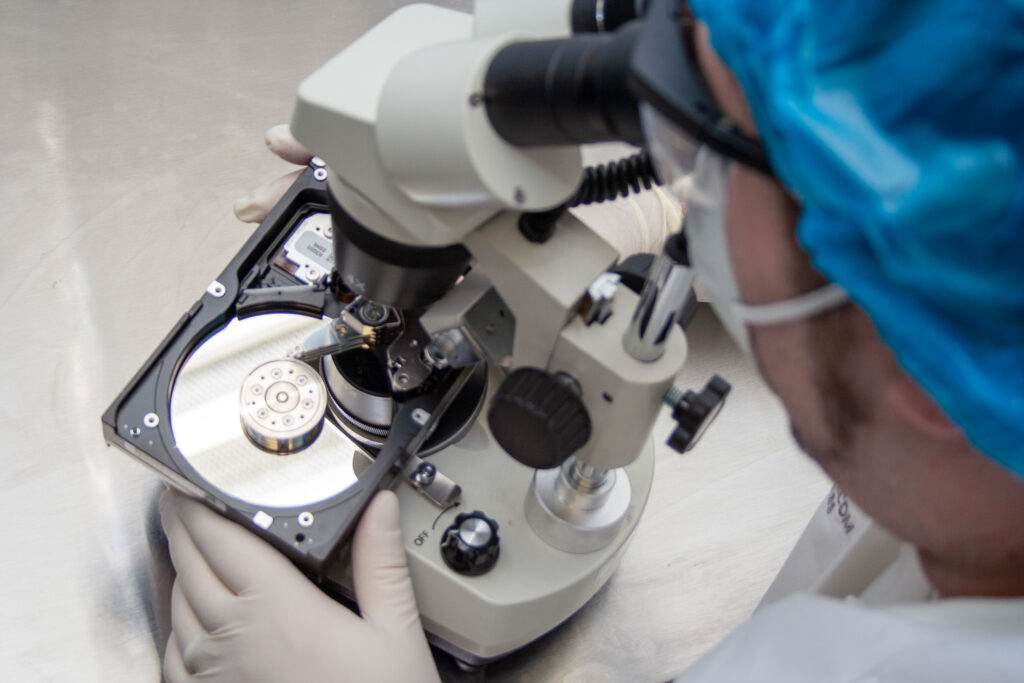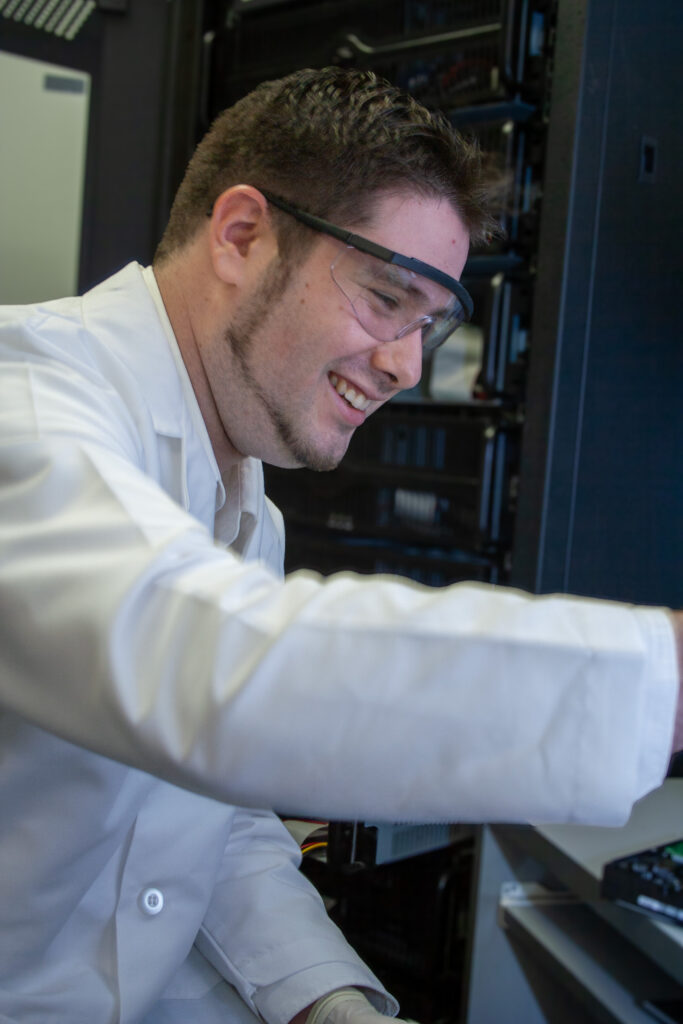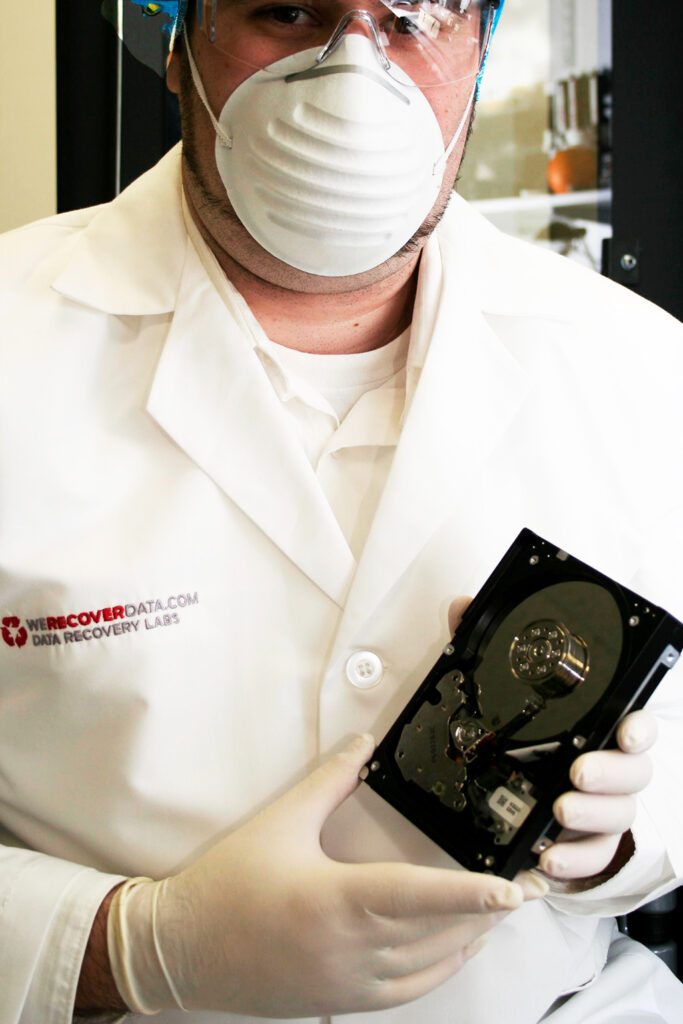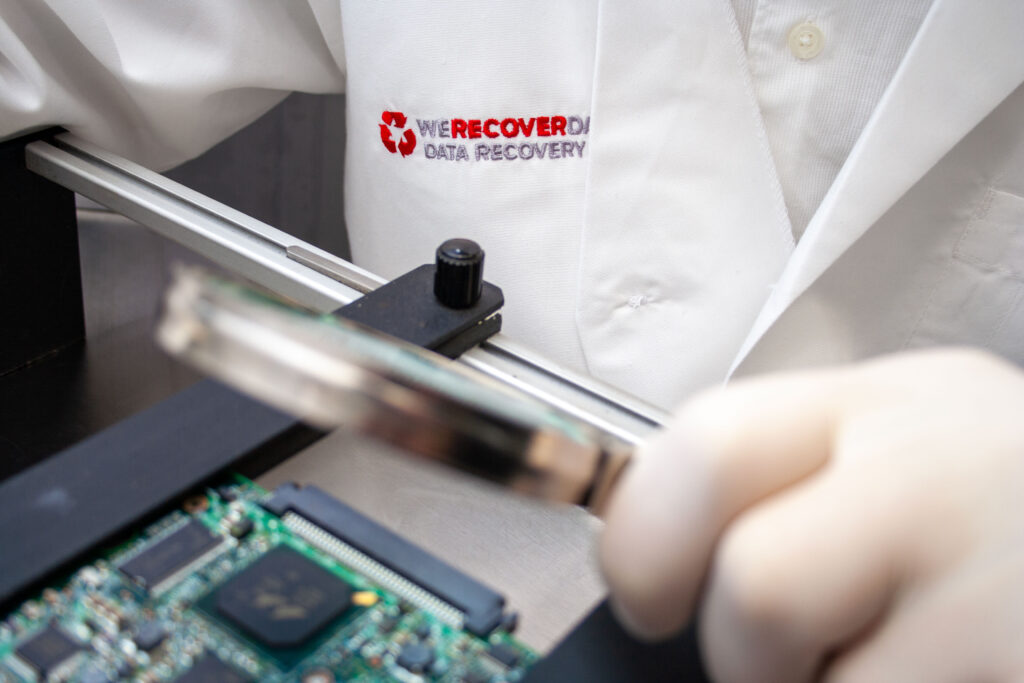SQL Server is a robust, powerful, and versatile relational database management system (RDBMS) developed by Microsoft. It is designed to manage and store structured data in a highly efficient and secure manner, making it a popular choice for businesses and organizations of all sizes. However, as with any technology, there are situations where data loss can occur. That’s where WeRecoverData’s expert SQL Server Data Recovery services come in.
SQL Server Data Recovery

Facing issues with your SQL Server database? At WeRecoverData, we understand the intricacies of data recovery and are prepared to handle a wide range of potential problems. Our expert team is equipped to deal with various issues, including:
- Corrupted Database MDF files
- Deleted Data or Dropped Objects (tables, rows, records, system objects)
- Deleted or Corrupted LDF log files
- Torn Page Detection
- I/O errors in the SQL server
- SQL Database in “suspected” mode
- Corrupted SQL backup files
Our comprehensive data recovery process begins with a thorough analysis of the storage device or files to identify the problem’s nature and the extent of the damage. In many cases, media errors (e.g., Hard drives or RAID errors) may cause SQL database corruption. When possible, we recommend sending us the physical storage device on which the SQL database was stored for evaluation, as it often yields better recovery results at the hardware level.
However, if sending us the physical drives is not technically feasible, we can work directly with the affected files. You can upload the files to us or send them on physical media after submitting a case and contacting us for the FTP details.
Each data recovery job is unique, with variations depending on the file version, size, and problem at hand. The evaluation results will inform the customer about what we can recover, the expected time frame, and the associated costs. It is then up to the customer to decide whether we should proceed with the recovery.
Upon successful recovery, we will provide the results to the customer for verification. This includes information such as the names of the recovered tables and the number of rows in each table.
Trust WeRecoverData with your SQL Server Data Recovery needs and experience our fast, reliable, and secure services tailored to your specific requirements.