Data Storage Devices on the Market in 2023
As businesses increase the amount of data that they store, the need for data storage devices increases with it. That data may need to be quickly and easily transferred as well, and some of these devices may provide an easy way to do just that.
In addition to advanced cloud computing packages or in-house networks, it pays to have physical backup storage plans. Below are some types of data storage devices that are on the market in 2023.
These Data Storage Devices Make Storing Massive Amounts of Data Easier
Hard Disk Drives
Hard disk drives offer businesses an economical way to store their data and meet high-capacity storage demands within data center environments. They offer consumers a longer lifespan since data is written directly to durable platter disks. They offer businesses a way to store data with a lower total cost of ownership.
SSD External Storage Drives
SSD external storage drives can be an ideal way for companies to transfer large amounts of data. These drives operate through a USB connection. They allow for quick access to data and provide the ability to store large amounts. If you find yourself needing to provide large amounts of data to a business partner or client, for example, this could provide an option.
External Storage USB Thumb Drive
These flash-based external storage devices offer employees the ability to store data and carry it with them for use on different computers. It’s a convenient way to transfer files from work to personal computers if you provide a hybrid working environment. That said, it’s important to make sure that you are protecting computers from the risk of viruses or malware.
Network Attached Storage
Network-attached storage works by providing larger storage options to a network of computers through a router. This is an ideal way for businesses or organizations to provide a single access point for files, documents, and data with built-in security and fault tolerance. This can be set up to run in a container environment.
Cloud Storage
While not exactly a storage device, cloud storage is offering more prevalent ways to back up important documents and data creating an added level of accessibility. For example, Google Drive and Apple iCloud both offer users ways to store their data in the cloud. Should anything happen to the local copies of files, these and other cloud storage services offer ways to regain access to that crucial data.
No Matter the Data Storage Device You Choose, Prioritize Data Recovery
It’s always a good idea to store data in multiple places. Some of these devices offer the ability to easily transfer files as well. But as you expand your resources, make sure that you consider data recovery as well. There are professional and dependable options available to recover data off of these and other devices should they be needed.
But it’s important to make sure that you go with a data recovery company that you can trust. If you have any questions or would like to talk about a data recovery case, contact us today!
How Big Data is Being Used in Different Industries
As more companies are using massive amounts of data, it’s important to note that this information is responsible for some tremendous advancements across a variety of industries. From advanced recommendation engines with targeted content to custom-made medicines, it’s easy to see how the products that businesses can offer are quickly advancing with large amounts of data at the ready.
Big data is being used in different industries to provide a more personalized experience for the consumer. It’s being used to make the supply chain and production more efficient. Here are some examples.
Education
The use of data is being used to gain further insight into the learning and upgrade teaching technologies to better be able to address the individual needs of students. Data can also be used to make teaching techniques more compelling for students.
Communications, Media, and Entertainment
Companies are now able to collect data from millions of users and analyze that data to provide informed personalized recommendations to improve viewing or listening experiences. Streaming platforms are now creating content for targeted audiences, making on-demand recommendations, and measuring that performance.
Healthcare
The healthcare industry is increasingly reliant on data to create a more efficient system and improve the health of patients. When you look at advancements such as human genome sequencing and the data required for one individual, it’s easy to see the massive amounts of data this industry will rely on in the years ahead. Big data will help improve patient care and the patient experience. For example, consumers will soon be able to access custom-made medicines.
Banking and Finance
Banks have access to significant amounts of sensitive consumer financial information such as salary, and how much was paid for various purposes. This information can be used to advance decision-making and screening for loans or offers they give to users. They can use it in risk evaluation and insurance.
Consumer Goods
Data offers companies ways to more efficiently streamline inventory or even check the costs of raw materials. They’ll be able to anticipate cost fluctuations and adjust their own purchasing ahead of time. Predictive analytics can be used to save capital costs.
Natural Resources
Large amounts of data allow for predictive modeling that can open the doors to better decision-making and better use of manpower and time. Geospatial, graphical, text, and temporal data can be used to make businesses more efficient in accessing natural resources.
Big Data is Here to Stay
Data usage continues to transform the way that these and other industries can streamline their businesses and optimize their products and services. As companies store more and more data it’s critical to remember that professional data recovery services are available should they be needed. In the event that you fall victim to a natural disaster, hacking, or another form of loss or breach, there are dependable and trusted ways to regain access to that data. If you have any questions, contact us today!
Data Management Trends for 2023
Data management has faced the ongoing challenges associated with big data for several years. With every innovation comes a rise in the amount of data that’s being stored. Those factors can make management and data recovery more complex challenges that need to be addressed as the industry progresses. These data management trends allow businesses to utilize growing amounts of data.
Businesses and consumers have become increasingly reliant on new data storage technologies. Companies have begun to rely on increasing amounts of data for marketing, machine learning and artificial intelligence, and other purposes.
The more data you have the greater the management and recovery burden. Below are some of the data management trends for 2023:
An Increase In Cloud Usage
More businesses are deploying their digital workloads on cloud-native platforms. By 2025, an expected 100 zettabytes of data will be stored in the cloud. Global storage will exceed 200 zettabytes. This means that throughout 2023, we’ll see an increase in data centers dominating workload processing, changing the dynamics behind the data recovery industry.
Use of More than One Storage Platform
Companies look to retain a high level of flexibility in how they use their data. They may utilize one data storage company for their artificial intelligence and machine learning operations while using a different one for applications or computing.
Advancements in New Technology Continue
AI, IoT, and virtual and augmented reality will continue to advance. As they do, businesses will need to store massive amounts of data around these endeavors.
Data Security and Protection Continue to Be a Priority
Hackers will continue to find ways to exploit vulnerabilities and target companies’ data for various motives. More comprehensive security and protection will need to continue to be a priority for these businesses. It’s important that they have a plan in place for data recovery as well, should they need it.
Understanding Where Their Data Lives
For companies that are storing different data in multiple environments, it’s crucial that they understand exactly where their data lives as well. This is important for industries known to store sensitive data as well, such as healthcare or law.
An Adaption of Single-Use Dashboards
Companies are looking to enable data discovery, data management, and access from a singular location. This can make it easier to strategically execute on the advantages of collecting larger amounts of data.
Staying Ahead of the Curve
Technology will continue to change at a rapid pace in 2023, and the workforce will need to continue to learn and adapt to that change. An understanding of certain technologies may become more important than ever for prospective employees and technologies like virtual reality may become a larger part of that learning process.
Conclusion: Prioritize Data Recovery as You Store More Data
Businesses and enterprises will continue to face the pressure to adapt to new technologies within the industry as they collect ever-larger amounts of data to operate their business. As these pressures continue to mount it’s important to understand why professional data recovery services will continue to play an increasingly significant role in this landscape. Should you experience a data loss, it’s important to know there are reliable professional options available so that you can regain access to critical data. If you need to discuss your data recovery needs, contact us today!
Best Practices for Healthcare Data Backup and Recovery
The healthcare industry is heavily reliant on the use of data. Because of the importance of their mission and downtime is not an option, healthcare data backup and recovery are critical. All digital platforms must be safe and secure. Cyber attacks can have a devastating effect, making backup and recovery operations even more complex. Hackers can lock your access to the data until their demands are met.
This is why responsible handling of healthcare data is critical. It’s also important to make sure that your organization is compliant with industry and government regulations. Below are some of the practices you can keep in mind for healthcare data backup and recovery.
Creating a Healthcare Data Backup and Recovery Strategy
Automation for Backups
When the backups are automated, you can rest easy knowing they are always running in the background. They can be scheduled so that you’re aware of when they’re taking place without having to actively monitor them.
Evaluate Your Backup Data
It’s important to know that the data you’re backing up is readily available for use when needed. It will give you peace of mind to know that you can immediately rely on your backups should you need them. For this reason, it doesn’t hurt to semi-regularly check in on your backup data to make sure that it’s still there in an accessible form.
Data Encryption
You can secure your data backups using encryption. This ensures that no one will be able to interpret it that isn’t supposed to. One word of caution on encryption, however. It can make data recovery more complex should you ever need it.
Implement Multi-Factor Authentication for Added Security
The people who need access to the data will maintain it. But MFA can ensure that your data remains safe from any bad actors by requiring multiple devices within the login process.
Consider Your Backup Locations
It’s ok to maintain onsite backups. They can offer quick and convenient access to data when it’s needed the most. Off-site cloud backups can also offer significant advantages in the event something goes wrong within your physical location. If disaster strikes, it could impact the integrity of on-site backups making the cloud backup all the more important.
Creating Multiple Backup and Recovery Options
It’s important to have options when it comes to recovering lost data. Having multiple copies of your data simplifies the recovery process by giving you convenient options.
Ransomware or Virus Protection
As your data is backed up you can scan for potential threats to make sure that these copies are not infected. If you end up needing the recovered data, scanning it ensures that it won’t reinfect your system.
Go With a Data Recovery Company You Can Trust
No matter how many preparations you’ve taken, sometimes the worst-case scenario is simply inevitable. Your data is invaluable, and you cannot afford to have downtime when data is lost, making healthcare data backup and recovery a crucial exercise. Data recovery software can come with considerable risk. These software programs can actually negatively impact the chances that you recover the data. An experienced data recovery company has likely seen situations similar to yours.
If your healthcare organization is looking to recover lost or missing data, contact us today!
The Importance of Data Recovery Research and Development
Business and consumer technologies advance. New devices and new versions of devices mean evolutions in how that data is stored. It’s critical that data recovery research and development are done to keep pace with these technologies. People need to know that their data can be quickly and efficiently recovered.
Simply put, it’s research and development that allows the field of data recovery to advance and keep pace with the current technologies. New software and technologies make data recovery more efficient. New methods make it possible to recover data off new technologies. It’s what allows us to recover data from new or previously unrecoverable technologies like optical disks, storage access networks, or Netgear Storage Central.
What is Research and Development for Businesses?
Research and development, sometimes known as R&D, is the process of developing and then improving on different products, services, or processes. It’s a commitment from businesses to experiment within their field before implementing a change company-wide. It’s also an opportunity to innovate and discover new methodologies that will help customers.
Not every experiment or innovation within the R&D process is successful. But understanding why something doesn’t work can be just as important and valuable as when it does work. When you skip the research and development process within your business, you run the risk of becoming antiquated.
Why R&D Is Crucial in Technology
The software and technology fields are always advancing. As technologies are built to offer businesses and consumers more advantages, data recovery becomes more complex. Data recovery research and development gives us an opportunity to catch up with these advancements and better be able to manage the influx of new technology.
Basic research allows a business to take industry-related concepts and determine how to practically apply them to their processes or products. It can allow businesses to inventory their resources and create further planning for the future. Advanced research occurs when there are more specific goals in mind. It’s the use of specific technologies or attempting to break into new markets.
Creating Our Own Proprietary Data Recovery Software
Sometimes the currently available technologies still leave something to be desired. There are ways to make a process more efficient. Research and development at We Recover Data has led to the use of our own proprietary software and technology for data recovery. Our Disk Copy Program (DCP) clones drives quickly and efficiently by copying sectors of data from unstable or physically damaged drives to working drives.
When we’re able to do this, we can work in a more suitable environment and provide the customer back with better results. Our proprietary technologies developed after thorough research and development allow us to work in ways that were previously not possible.
Select a Data Recovery Company that Values R&D
When you are looking to have valuable data recovered, it’s important to go with a business that understands the technology at play. Our data recovery research and development processes give us that deeper understanding so that we can better address complex cases. It’s what allows us to operate quickly and efficiently, recovering data off new technologies.
At We Recover Data, we’ve been exploring new and innovative ways to recover data for a long time. If you’re looking to have data recovered, contact us today!
5 Biggest Data Recovery Challenges
Advancements in technology give consumers and businesses more capabilities than ever before. Businesses can store more data across more locations and devices than ever before. While this is a net positive, the data recovery industry needs to keep pace in order to provide the most benefit to customers. Data recovery challenges in 2023 will center around the need to service a variety of emerging technologies.
Mobile Technology is More Prominent than Ever
Data is not just for desktop and laptop computers. Mobile devices such as tablets, phones, cameras, and more all have data written to them. As consumers and businesses rely on more devices, the industry evolves to be able to recover data from these devices, which requires new and varying methods.
A Reliance on Cloud Storage
More businesses than ever before are relying on a cloud computing platform for core aspects of running their business. This means more data than ever being stored on the cloud. This option may simplify operations for the customer, and take data recovery off their plate.
Any data recovery needs would go through the service provider. Most of these vendors are reticent to provide details about their technology, complicating the recovery process and making it harder for data recovery companies to provide the help they need to recover the end customer’s data.
Encrypted Data
While encrypting data makes it more secure, it can simultaneously complicate the data recovery process. This is a service that is now available for both software and hardware devices. The algorithms become more advanced to stay ahead of hackers and other malicious actors. Data recovery relies on the ability to decrypt this data, a more complex task than ever before.
Virtualization
One piece of hardware can control many virtual machines. When that hardware goes down, recovering the data corresponding to all the associated virtual machines becomes entirely more complex. When that singular piece of hardware is corrupted, the data loss across all the virtual machines becomes more complex to address.
Big Storage
It’s now possible to store more and more data in one location. For example, RAID technology allows for multiple hard drives to be attached for more storage options. In this example, data loss on one drive can still impact the others. It can also be a complex endeavor as hard drives and other data storage devices grow in size and capability. Different big storage configurations make this one of the biggest data recovery challenges out there.
A Growing Number of Complex Data Recovery Challenges
As the technology used for business operations continues to evolve, so will the complexities of data recovery. In other words, the more convenient or helpful an advanced data storage technology is, the more challenging the recovery process can become if the data is lost or stolen.
When you lose data on an advanced or specialized type of technology, it’s important to select an experienced data recovery company that understands what is involved with the type of recovery process that you need. If you have questions or would like to discuss a data loss situation, contact us today!
Why You Should Avoid DIY Data Recovery
If there is one truth about computers and hard drives, it’s that they eventually fail. Programs will unexpectedly quit and leave you with no access to critical files. Computer viruses, natural disasters, or accident-prone employees may eventually make their way into your workplace. It’s important to have backups ready. If that’s not possible, knowing what to do next can be a big plus.
The first thing to understand is that time is of the essence with data recovery. It’s important not to wait to address the issue. If the hard drive was impacted by water damage or a virus for example, waiting that extra time can make the data in question more difficult to recover. Waiting and continuing to use the computer in question can also complicate recovery methods and reduce the chances of success.
Don’t Be Lured by DIY Data Recovery Methods
A Google search on data recovery will provide you with all sorts of software options for attempting DIY data recovery. While in some cases these methods might be successful, it’s what happens when they are not successful that should be a concern.
When your data goes missing, it’s often still on the computer, just in a location that’s not immediately findable. Downloading anything, and that includes data recovery software, increases the chance that your computer will write over the data that you are trying to recover, in which case it’ll be much more difficult (and more expensive) to recover on a second attempt.
Attempting any sort of physical recovery can be damaging, too. Opening a hard drive can result in dust or air particles getting stuck to sensitive equipment, complicating the problem as well. This equipment remains extremely sensitive to the outside elements.
Determine What Happened
Sometimes it’s easy to tell what happened. The signs of a power surge or some sort of physical damage to the drive might be obvious. But a virus or files that are simply missing might be a little more subtle and nuanced. Once you determine what occurred, you can take note of what files are missing. The more you understand at this point, the better.
Stop What You’re Doing and Shut the Computer Down
If you try to work through a hard drive malfunction you may risk doing more damage to the computer and making files more difficult to recover. This is why it’s important at the first sign of trouble to stop using it and power it down.
The Best Thing You Can Do Is Contact a Data Recovery Specialist
Look for a data recovery specialist with a clean room, and that values research and development. These are signs that they are serious about creating the right environment for sensitive computer repairs and understand that the field is constantly evolving with new equipment and new threats. At We Recover Data, we are constantly doing everything we can to stay on top of this evolving field. If you have a hard drive that’s stopped working or lost access to vital data, shut down your equipment and contact us today!
Flood or Water Damage Data Recovery: What You Need to Know
Whether it’s hurricanes, thunderstorms, another natural disaster, or faulty pipes, thousands of homes and businesses are impacted by water damage every year. Computers are extremely sensitive to water, and if they get wet it can result in damaged hardware and inevitable data loss. Flood or water damage data recovery can be complex, but it is possible.
Hopefully, all business-critical files will have been backed up. But if not, the files may still be retrievable from the water-damaged hard drives.
You’ll Have to Act Fast
There’s no question, discovering standing water in your home or business can be a stressful event. It’s worth noting that if any computer equipment or cords are submerged underneath standing water, you’ll want to shut off the electricity within the home or business as a safety precaution. You’ll also want to make sure your equipment is unplugged.
There’s a lot to worry about in these scenarios. You’ll want to do everything you can to protect your home and people. That said, if you’re worried about crucial files on the computer, you’ll need to move fast. Water or moisture within the hardware and components can negatively impact your equipment within hours.
When you go to touch the equipment that has been impacted by water, it’s important to ground yourself to avoid injury.
Do Not Try to Recover the Data Yourself
It’s important to understand that trying to plug in water-damaged equipment and recover the files in question yourself can result in more damage. The equipment may not immediately power on and using the free data recovery software can make it impossible to recover the data on a second attempt.
Do Not Attempt to Dry the Hard Drive
It may seem illogical but if you have water on the hard drive, you don’t want to attempt to dry it off. This means avoid using a hair dryer or leaving it outside in the sun. The reason is that if there is water on the platters inside your hard drive, when it dries, the residue left behind can prevent the hard drive from working. The added heat from these attempts to dry off the drive can also be damaging to the hardware.
Do Not Open Up the Hard Drive
The outer covering on your hard drive is there to protect it from dust and other airborne particles that can stick to the platters and damage the equipment. Removing the covering could also allow water to seep further in.
Give the Damaged Drive to a Data Recovery Company
The best thing you can do if you need flood or water damage data recovery is to hire a data recovery specialist so that you can regain access to the files in question. Look for a data recovery company that has a clean room so that your equipment is protected during the recovery process. You can also find a company with the appropriate cybersecurity protocols and certifications.
An experienced data recovery specialist understands how to recover these files without causing further damage to the equipment. If you have a water or flood-damaged computer hard drive, contact We Recover Data today!
Can Deleted Computer Files Be Recovered?
If you’ve been working on a computer long enough chances are you’ve wondered “Can deleted computer files be recovered?” This probably occurred after deleting a file on accident, that’s still needed. When the file disappears from the desktop or the folder it’s been stored in, it’s not gone forever.
In the best-case scenario, you can simply open the trash or the recycling bin and locate the file that was accidently deleted. Once it’s been located, you can drag it back to its previous location and go about your day. But what happens when the trash has been emptied, and the file (or files) in question are nowhere to be found?
That’s where it gets a little bit more nuanced.
What Happens When a Computer File is Deleted?
After a computer file has been deleted, it’s not gone, but it no longer resides in the previous visible location. The computer essentially earmarks the space that the file took up as vacant. The good news is that the file exists on the computer and can be recovered. The bad news is that if you continue to use your computer, you run the risk of writing over the file – making it harder to recover.
Your Options for Recovering a Deleted Computer File
If you’re looking to recover a deleted computer file at this point, you still have options. In the best-case-scenario you can restore from a backup. For Mac users, iCloud or Time Machine backups can provide easy access to restoring the file. Windows users could benefit from a cloud or external hard drive backup at this point, too. But unfortunately, that’s not always a possibility.
A Google search can reveal any number of free or paid software options that can assist in the data recovery process. While it’s possible to recover deleted files this way, there are certainly risks attached. When you use this approach, unsuccessful attempts can make a recovery increasingly difficult.
As mentioned above, the file still exists on the computer when it’s been deleted, just not in a visible state. When you download the necessary software or continue to use the computer in any fashion after the file went missing, you are decreasing your chances of recovery.
Hire a Professional Data Recovery Company
When you’re wondering “Can deleted computer files be recovered?” the good news is that the answer is yes, but you need to take the appropriate steps and act fast. It’s important not to act in ways that will jeopardize the recovery.
The best thing you can do is to stop using the computer in question and hire a professional data recovery company right away. An experienced professional data recovery company will have clean room access, a research and development team, and the resources to handle all types of data recovery cases. They’ll know what steps to take right away so that your data is never in risk. Contact We Recover Data today to find out more about how we can help!
Why You Need a Data Recovery Plan
There are 4.66 billion internet users worldwide, and they are busy creating 1.134 trillion MB of data every day. Much of this data is being used to help businesses run their operations smoothly, which makes it highly necessary to protect. It becomes important to have a process in place to keep it safe.
As the amount of data online continues to sharply increase, so do the threats against it. No matter how big your business, it’s crucial to have some form of plan in place to protect your business in the event of a cyberattack, disaster, or data loss. Without that plan, you could be jeopardizing your business’s ability to continue.
What an Effective Data Recovery Plan Should Include
A data security plan should include these key components to help guard data and prevent future data loss:
Understand the Biggest Threats to Your Data – When your organization understands the most significant risks to its data and can quantify the risk, you can take appropriate action to guard that data. This information can help you prevent data leaks, reduce the false positives on threats and help organizations mitigate data loss if it does occur.
The Identification of Critical Data – It’s hard to effectively plan for data loss if you don’t know what data is the most important to protect. When you have key data identified, you can prioritize your efforts and give your organization more visibility as employees interact with this data.
Define Recovery Objectives and Goals – When you understand the maximum downtime that your business can tolerate and the maximum amount of data that it can afford to lose in a disaster situation, you can begin to plan for the impact on business operations. This information can help you to determine how often your organization should be running backups, and the type of process that should be in place to restore operations.
Test Your Plan – The execution of your data recovery plan is as strong as the hardware and software involved, and the people who are running it. It’s as strong as the internet connectivity and the environmental conditions. It should be flexible to adapt to your organization’s strengths and weaknesses. When you regularly test your plan, you can get a better idea of how to adapt to the times.
Keep Your Organization Running Strong
Having a proper data recovery plan in place can help your organization avoid hazards like downtime. When your organization is unable to run, the effects can cost you thousands of dollars per minute in some cases. An effective data recovery plan can help you to regain access to data and keep your organization running.
It’s important to remember, that should your organization lose data, you still have options. An experienced data recovery company like We Recover Data can help you regain access. If you’ve lost data, it’s important to power down the computer and contact us today!
Choosing the Best Data Recovery Company
If you’re researching data recovery companies online, chances are you may have lost some critical data and you’re trying to figure out what’s necessary to recover it. There are some important considerations as you make your way through the process of choosing the best data recovery company.
For example, the first attempt offers your best shot at success in recovering any lost data. This fact alone makes it crucial to select the right data recovery option for your business right away. Lots of companies advertise that they can recover your data cheaply or even with a free software option. But these attempts when unsuccessful can decrease your overall chances at recovering your data. You may run the risk of overwriting the data or causing further damage to the hardware. In other words, the recovery option or company that you choose initially can greatly impact the outcome of your attempt. That’s why it’s important to go with the best data recovery company you can find right away.
What You Should Look for In Selecting The Best Data Recovery Company
In-House Research and Development – Data recovery is a complex field that evolves quickly. Having an in-house data recovery team allows a data recovery company to keep up with new developments and maintain high rates of recovery. The use of advanced R&D teams can lead to advantages like the use of state-of-the-art technology, and advanced proprietary tools to better assist customers.
Data Security – Data security should play into the selection process, as you choose a data recovery company to work with. A good recovery company will be compliant with the common industry regulations and ready to provide encryption as needed. At We Recover Data, we understand that security can be a top priority as you work to recover your data. That’s why we prioritize security in the data recovery process and take extra precautions to protect our customers’ sensitive data at every turn.
The Use of Clean Rooms – Clean rooms provide the safest environment possible for sensitive data and computer hardware. The idea is that qualified engineers would be working on your data recovery in an environment free of dust or other small particles – minimizing the risk of further damage or data loss. Conducting a physical recovery attempt on hardware outside this type of environment can result in further damage to the equipment and data loss.
Pay for Results, not Time – When it comes to choosing the best data recovery company possible, you can find one that is focused on results. A good data recovery company will only charge you if they recover your data. That way you are not on the hook if they make an attempt, and cannot make a recovery. A data recovery company that makes this type of promise will also be confident in their ability to deliver recovered data for you.
Consider We Recover Data for Your Data Recovery Needs
When you’re looking to recover important data urgently, every moment counts. If you spend time on free software, or companies that may be affordable but can’t deliver on your lost data, you’re increasing the chances of data loss. Going with an experienced data recovery company like We Recover Data right away can help ensure that your efforts to restore vital data will be successful. We Recover Data employs all the strategies above. If you are looking for help in recovering lost or damaged data, contact us today!
What Happens if Your Cloud Data is Lost or Hacked?
It used to be that the only option for data storage was on a hard drive of some sort. But today, and for several years, the cloud has been a convenient and viable option for data storage. In fact, even if you don’t think that your organization is utilizing the cloud, that’s exactly what you’re doing every time you use some sort of third-party application (think Slack, Asana, Facebook, Skype).
The cloud has some tremendous benefits but there are risks involved. Even the most reliable sources can be problematic at some point. Below are some of the risks that can be associated with cloud storage and what you can do to prevent it.
“What happens if your cloud data is lost or hacked?” is a viable question, and one that businesses that use the cloud should know the answer.
The Cloud Is Susceptible to the Same Risks as the Internet
Cyber Attacks – Your data is still at risk of a breach any time you store it in the cloud. In fact, the cloud may be more appealing to hackers simply for the vast amounts of data that are stored there.
Password Hacks – The right password hack on the cloud can give a hacker access to personal or business computers and put all your data in jeopardy. Important documents can all be put at risk.
Server Crashes – Even the bigger, fancier servers that cloud providers use can go down. When they do, it be catastrophic for the customers impacted.
What Can You Do to Prevent Cloud Data Loss?
There are some basic principles of computer safety that can help prevent cloud data loss. Below are a few measures that are easy to apply.
Use Unique Passwords – If you are using the same password for different services, hackers can gain access to more than one account. A password manager will let you create unique, strong passwords for each account with the ability to quickly and safely gain access when you need it. LastPass and RoboForm are examples of programs that can help.
Two-Factor Authentication – Two-factor authentication can help you to protect your cloud data. Many internet applications and services now require this step. Obscure security questions can also help to protect your data.
Encrypted Services – Data encryption provides another layer of security for information stored in the cloud. This is especially important for highly sensitive information. It reduces the possibility of the service providers even being able to see your sensitive information.
Creating Other Backups – If the cloud is your main method of data storage, creating a local backup can improve the chances of full data recovery in the event of cloud data loss. There are applications that can make this process move smoother for you.
Protecting Your Cloud Data is Critical
Data stored in the cloud is widely regarded as safe, but the above cybersecurity safety measures can improve the chances that you recover your data in the event of a cloud data loss. This is important to understand after asking the question “What happens if your cloud data is lost or hacked?” Should you suffer a loss or a breach, a data recovery company such as We Recover Data can help if you need to recover a local copy of your data.
What is Cloud Backup and Recovery?
When a business loses critical data and information, the most ideal situation is to have a backup ready to go so that the business can quickly restore data. Businesses often ask “What is cloud backup and recovery?” The answer is that it is a backup storage capability that allows businesses the ability to quickly access data in the event of a system failure, outage, or natural disaster.
Cloud backup works by allowing businesses to back up their information to a remote server that’s in a different physical location.
Why Do Businesses Use the Cloud for Backup?
- It Protects Your Online Assets – When critical data and applications are stored off site on the cloud, they are protected from the risk of weather or outages.
- Faster Recovery Times – Data stored in the cloud can be quickly recovered. This allows companies to regain access to data with very little downtime.
- Convenient Storage – The cloud doesn’t depend on hardware backups on a hard drive or tapes.
How Cloud Backups Work
If your organization had a physical data center, the backup would simply go to a different media or storage system for easy access if a recovery was needed. While this is still a viable and dependable option used by many businesses, the cloud offers an option that doesn’t rely on the need for more hardware in your physical location.
One way to operate in the cloud would be to use a service such as Amazon Web Services or Microsoft Azure. If you go this route, then the cloud provider would use its own backup software to create a duplicate.
Organizations can also provide their data to back up to companies that specialize in providing that service. There are companies that specialize in backing up data that already lives in the cloud, as well. There are also hardware devices that specialize in backing up data to the cloud.
Cloud Backup Vs. Cloud Disaster Recovery
Cloud backup services can be used in the event of a disaster, but they may not provide all the same features that you would get from a disaster recovery plan. Users would need to mirror their entire servers within the cloud backup system to get that.
A cloud backup provider may also provide disaster recovery services, but this would entail more resources to accomplish.
Do You Need Cloud Backup Services?
Cloud backup is easy to use and affordable. It is also a reliable way to maintain access to your data in the event that it is lost. The loss of data can lead to downtime for your business and become significantly costly. By using the cloud, you are investing in a solution that can protect your business for the long term.
The backups are automatic and seamless and don’t require effort on your part to use. It’s also a secure backup that can be safer than most other options.
Disaster Recovery and Cloud Computing
When it comes to disaster recovery and cloud computing, it may look a little different than it does when the data is physically stored in the same location. While the cloud can feel challenging to define at times, it’s essentially a global network of servers, each with unique functions. These servers are linked together operating as a single entity.
This can give businesses a tremendous computing advantage versus storing their information on private servers or at a data center. At the same time, it changes the way that disaster recovery takes place.
What is Cloud Disaster Recovery?
Cloud disaster recovery simplifies the data recovery process and allows companies an additional layer to safeguard critical data. It’s a method for backing up data, applications, or resources to the public cloud, or dedicated service providers. Then, if a disaster occurred, that data could more easily be recovered so that you can resume normal operations faster.
Cloud disaster recovery is still very much about protecting critical data and creating means to keep your business up and running in the event of a disaster. Planning for disaster recovery is always part of a sound business strategy. But as the cloud advances, it simplifies the amount of hardware and planning necessary for individual businesses to safeguard their data.
Cloud Disaster Recovery Vs. Traditional Disaster Recovery
With cloud disaster recovery, you’re essentially storing and recovering system data on a remote-based cloud platform. The core idea in traditional data recovery is to store redundant copies of data in a secondary location. In some cases, this might mean:
- Requiring sufficient server capacity for storing redundant copies of critical data
- Enough internet bandwidth for remote access to secondary data
- Network infrastructure to make the secondary data source reliable when needed
All this planning and infrastructure can keep businesses operating in the event of a disaster. But if critical data is lost anywhere in the process, it is important that they hire an experienced and reliable data recovery company.
Cloud disaster recovery has several benefits as well. Here are just a few:
- There’s no need for a secondary site or additional hardware. Storage is remote, in the cloud.
- It’s easy to scale up or down on services, depending on your needs.
- Cloud disaster recovery can often be performed in minutes, with a device that is connected to the internet.
- Backups are stored across multiple servers in multiple geographic areas.
Disaster Recovery and Cloud Computing: When to Go With the Cloud
Disaster recovery and cloud computing may look a little different, but building a recovery plan follows similar principles. The only difference is the nature of the technology that you will rely on to build your data infrastructure. There are some significant benefits to going with the cloud. It’s important to remember, however, that if you lose data, it’s important to go with an experienced data recovery company that you can trust.
We Recover Data can help you keep your business running smoothly in the event of a disaster. If you are looking for data recovery solutions, contact us today!
What is Cloud Disaster Recovery?
Disaster can strike at any moment. When we’re talking about your organization’s data, that disaster can be in the form of a data breach, malfunctioning hardware or software, or some form of inadvertent data loss.
Cloud disaster recovery simply allows your organization to regain access to lost data or information and recover critical systems. CDR can provide remote access to systems in a secure virtual environment.
The Advantages of Cloud Disaster Recovery
Traditional disaster recovery efforts used to require infrastructure to be able to prepare for the worst. The other option was to store your information at a data center. With the cloud, you can protect your business without this heavy investment in hardware. There’s also a significant reduction in downtime, a significant factor for all businesses.
In other words, cloud disaster recovery creates faster recovery times and lower costs than the traditional means of protecting your data. It’s a significant win for businesses.
How Cloud Disaster Recovery Works
Cloud disaster recovery uses the entire server, including the operating system, applications, patches and data, incorporating these components into a single software bundle or virtual server. This is opposed to traditional disaster recovery, which loads the servers with the OS and application software, and then patches to the last configuration.
The virtual server is then what is copied or backed up to an offsite data center, or spun onto a virtual host. All this can take place in a matter of minutes. In a virtual cloud environment, data can be migrated from one location to another much faster than it could in a traditional data recovery approach.
The Benefits of Disaster Recovery in the Cloud
There are several benefits to cloud-based disaster recovery.
- Less physical infrastructure is required with cloud-based disaster recovery. Virtual machines can be run in the cloud just as they are run on physical servers.
- A pay-as-you-go model means that customers only pays for the storage and services that they will need.
- You can connect to the cloud from anywhere in the world.
- It’s reliable. Companies can check their recovery point objective and recovery time, with accurate results. This strengthens any disaster recovery plan and gives businesses a clear idea of what it might look like.
- It’s easy to use. There are no significant hardware investments, and you can leverage provider expertise to gain specialized knowledge about your backup solutions.
- The manual processes associated with traditional recovery methods would be minimized by the cloud.
The technology associated with cloud-based disaster recovery continues to advance. And as it does, the benefits move right along with it. When companies invest in this type of data recovery option, their data becomes significantly safer in the event of a breach or data loss. These types of services allow you to protect your data and act in a proactive manner.
Should you lose your data and be unable to recover it, a data recovery specialist such as We Recover Data can help!
Data Recovery for Virtual Machines
Virtual machines can appeal to businesses for several understandable reasons. Maintenance for them is easier, they can facilitate multiple operating systems, and they can operate independently of physical systems. There are many other reasons they appeal as well. Despite their advantages, they are capable of data loss as well.
Data loss can occur either through user error, or a malfunction with the virtual machine. Either way, data recovery for virtual machines is increasingly important as popularity increases. When data recovery is for business purposes the recovery process can sometimes be urgent.
But it’s important to know a little more about the causes of data loss from virtual machines.
The Causes of Data Loss from Virtual Machines
Below are some of the common causes of data loss from virtual machines:
- Deletion (intentional or accidental)
- File corruption
- Malfunction in hardware
- Abrupt shutdown of the machine
Can You Recover Data from A Virtual Machine?
You can recover data from a virtual machine if you are experienced and understand what you are doing. With a data backup, it’s easier to restore. Without that backup, you’ll need to go with other data recovery solutions for your virtual machine.
There are methods that can be found online that might work, but there are no guarantees. There are also data recovery software packages that may recover your data, but may make it harder to recover your data should you be unsuccessful.
Guidelines for Recovering Data from a Virtual Machine
- Don’t install data recovery software in a location where you would like to recover data. Downloading the software may be enough to write over the very data that you are looking to recover.
- Take the volume in question offline when you suspect device failure or accidental deletion.
- If you attempt to do a manual recovery, it’s better to work with a backup copy or image file.
- Re-initializing or reformatting a drive will remove all data and complicate the data recovery process from that point forward.
Examples of What Can Be Recovered from a Virtual Machine
A good data recovery company can recover files from a variety of different types of systems or scenarios including:
- Deleted snapshots
- Corrupted virtual disk
- Re-formatted VMware
- vSAN
- RAID or hardware failures
- Fusion for Mac
- Various corrupted file systems
It’s Important to Go with a Data Recovery Company You Can Trust
If you’ve lost data on a virtual machine, the best possible course of action is to go with a data recovery company that you can trust. The software might be able to recover the data, but you run the risk of writing over the very data that you’re looking to recover – making the job significantly harder, if not impossible.
Whether it is a single machine or an entire virtual network, an experienced data recovery company will have what it takes to help you recover your data. This is true no matter what the cause is, and what type of hardware or software situation you may find yourself in.
Mobile Device Data Recovery
While mobile devices such as phones and tablets made communication infinitely easier, the data on them can be increasingly difficult to recover. Mobile device data recovery is more complex than the standard alternative.
Our mobile phones can handle an ever-increasing amount of data. That data comes in many types, including:
- Photos
- Videos
- Music
- Notes
- Texts
- Other applications
Whether we’re talking about iPhones, Android, or the increasing types of tablets to hit the market, mobile device data recovery may look different than the traditional types.
Data Recovery Research and Development Is Important
Many data recovery companies will tell you that they can recover your data, but without the experience, they may be telling you what you want to hear to get you in the door. It’s important to hire a data recovery company that prioritizes research and development so that you know they’ve put the effort into fixing this specific type of problem in the past.
A data recovery company that prioritizes research and development can establish cutting-edge practices to find the best ways to recover important mobile data – drastically improving their success rate with your device.
This is important because there are new mobile devices entering the market all the time, and the hardware can be more compact and complex to recover than the standard desktop counterparts. It’s important to hire a data recovery company that stays current with the constant influx of products to hit the market and understands what issues may plague them.
What Causes a Mobile Device to Fail?
Well, mobile devices can fail for many reasons, including:
- They just get old. Sometimes the companies stop supporting certain software or operating systems. There may be more vulnerabilities. As technology ages, your data is increasingly at risk.
- Dropping them. The physical impact of a drop or rough handling over time can result in components that become loose over time.
- Accidental deletion. Once a file is deleted on a mobile device it becomes harder to recover.
- Liquids and any electronic components really don’t mix.
- Malfunctioning errors. Operating system errors, viruses, or other accidents can lead to data loss.
Signs of Mobile Device Failure
There are plenty of signs that your mobile device may fail you soon, and that you may be at risk for data loss. If your device won’t access the login screen, or your correct passcode won’t log you in, you may be at risk for an impending data loss.
When the device takes longer to complete certain basic tasks or load a common screen it can be a bad sign as well. If you can’t seem to get past the Apple logo on the startup, or the computer doesn’t recognize the device, those are bad signs as well.
Mobile Device Data Recovery
The mobile data recovery process is straightforward and similar to the process for normal data recovery. Our technicians will diagnose your device, and give you an estimate on recovery and cost.
At that point, the recovery process can begin, if the quote is accepted. Once the data is recovered, it can be placed on a different media or device so that you can reliably access it without having to worry about the same issue repeating itself.
When Do You Need to Hire a Data Recovery Company?
The critical information stored on your computer may not be as safe as you think. Data can be put in jeopardy due to physical or software-related causes. It’s critical to back this information up at every juncture either through portable hard drives, cloud storage, or some other feature. That way the data is preserved in the event of a data loss.
It can be necessary to hire a data recovery company under a few different circumstances.
When It’s Necessary to Hire a Data Recovery Company
If the Data in Question is Critical
If your business is relying on the data that has been lost, a DIY recovery might be a little too risky. There is plenty of software available free and paid to assist you in recovering the data yourself. But this software comes with risks. For example, it needs to be installed. When you place this software onto your device, you run the risk of copying it over the data that is in question, making it more difficult to recover.
A data recovery specialist is simply more reliable than the other options available to you. This is a critical point where it’s better to hire a data recovery company.
When You Are Looking for Both Affordable and Reliable
Sure, the software is often less money than a data recovery specialist. But at the same time, the results are not as reliable. A professional data recovery company employs experienced engineers that understand how to solve nearly any data loss problem with a high level of accuracy. There is no data recovery software that can match an experienced engineer operating in a cleanroom environment.
When Minimizing Future Risk is Important
A data recovery company can help you to minimize the risk of data loss in the future – something that software is incapable of. You can get any number of tips and strategies from professionals that will help you to safeguard your critical data in the future. As anyone who has been through this problem can attest, data recovery can be a stressful, anxiety-provoking experience. Having the measures in place to minimize future risk is an essential step in making sure that you don’t have to deal with it again.
When You Want the Reliability of a New Device
When you lose data, a lot of the time it is because something went wrong with the hardware device in question. Trusting that device in the future can become a risky endeavor. A professional data recovery company will rebuild your file infrastructure on a new, healthy device, which can alleviate any future concerns that you may have regarding trusting hardware that has already failed once.
Are You Ready to Hire a Professional Data Recovery Company?
When it comes to trusting the data recovery process, there is no substitute for hiring a professional. When you lose data, it’s important to not use the hardware in question, and have a professional look at it as soon as possible. When you continue to use the machine or attempt a recovery on your own, you run the risk of overwriting the lost data, making it much more difficult or impossible to recover.
If you are ready to hire a data recovery company, contact us today!
What Are the Common Questions About Data Recovery?
Most people don’t know much about data recovery until there is a need for it within their lives. They may know that it’s good to routinely save, or that cloud backups and portable hard drives are important. So, when information is lost, people have some common questions about data recovery.
Below are some of the questions that we tend to hear the most.
Common Questions About Data Recovery
How Much Does Data Recovery Cost?
Unfortunately, there is no black and white universal answer to this question. Not all data recovery cases are created equal. Various software and hardware configurations can make some recovery jobs quite complex.
Some jobs require intense work from data recovery engineers. Some jobs require a clean room environment. The reality is that we won’t know the exact cost until we’ve had a chance to examine the equipment in question. We wish we had a more concrete answer for one of the most common questions about data recovery, but the reality is that there are a lot of variables from job to job.
What is the Data Recovery Process Like?
The data recovery process begins with you sending the device to us. From there, our team will examine it and determine the amount of work involved and how long it will take to get your device back.
At this point, the choice is yours whether to continue with the process. If the cost doesn’t work, we can return the device to you. If the quote is suitable for you we continue with the data recovery work and put the data onto a new healthy device for you.
The process itself is performed by experienced engineers that have seen plenty of cases like yours before, and they take place within our professional, state-of-the-art facilities.
How Long Does Data Recovery Take?
The data evaluation may take 2-3 business days. After that evaluation, the engineers can typically tell you exactly how long the recovery might take. It may be around 1-2 weeks in the lab, counting that evaluation.
The more complex the device, the longer the amount of time it may require. RAID, NAS, or virtual machines can take longer.
Does the Amount of Data Recovered Influence the Price?
This is a valid question that we receive a lot. Some customers may only have a few gigabytes of missing data, while others might have terabytes that they urgently need. The truth is that the price isn’t determined by the amount of data recovered.
The reality is that the amount of data recovered doesn’t have a significant impact on the amount of work that the technicians need to do. Our job is to get your device up and running long enough to salvage data. The amount of time the engineers spend on the job doesn’t really differ by the amount of data involved.
Do I Get to Choose What Data I Get Back?
Many customers don’t put the same priority on everything. Maybe this year’s financials are more important than data from over a decade ago. Maybe the family photos take precedence over a few digital albums you’ve been collecting.
When we undergo the work, we’ll ask what data takes priority for you.
Hire a Professional Data Recovery Company
When you lose vital information it’s key to act fast and go with a data recovery company that you can trust. If you have any questions or would like to talk further, contact us today!
Restoring a Computer and Recovering Data After a Virus Strikes
When you’re talking about recovering data after a virus, it’s important to recognize that not all computer viruses are created equal. Some are more complex and nuanced than others, making them a more challenging occurrence to recover from.
Most virus-infected files are recoverable if you know how. Below are some of the most common classes of viruses, and their potential for being recovered.
If you know what you are doing, data recovery software may be able to help with recovering data after a virus, in the circumstances outlined below. But your best bet to recover data from a virus will always be to hire a professional data recovery company.
Recovering Data After a Virus Strikes
There are several different types of viruses out there, and the approach to take may vary depending on the type of virus. Here’s a little bit of information on some of the more common viruses that we see.
Web Scripting Viruses
These viruses are installed directly from the Internet when an unsuspecting person visits a malicious site or downloads an already infected file. These viruses work by uploading your data to a remote server and then deleting it.
The first thing to do if you have a web scripting virus is to disconnect from the Internet and scan for deleted data using data recovery software. Then you can save all recovered files.
Macro Viruses
This virus strikes frequently in Microsoft Office documents. When users turn on Visual Basic code, cybercriminals gain the ability to hide viruses inside the document. When a user opens up that document, the virus can then spread through other parts of the system.
The good news is that a file impacted by this type of virus is recoverable. A good way to avoid this type of virus is to disable Visual Basic support in all Office programs. If you have this type of virus, data recovery software can help if you know what you are doing. Otherwise, a data recovery company can help.
Boot Sector Viruses
These viruses are written into the boot sector or a machine, causing computer issues every time the machine runs. Recovering files with this type of virus is more complex when the virus blocks access to the operating system. If you have trouble with this, an experienced data recovery company can help.
With a boot sector virus, if you are experienced, you can connect the infected drive to a separate PC to scan with recovery software. Once this is complete formatting the entire drive including the boot sector can get rid of the virus.
Resident Viruses
These viruses hide in your computer’s RAM and can infect the data that it comes in contact with. This can be a difficult virus to recover files from. Some types of resident viruses may permanently delete the files they come in contact with.
Encrypt Viruses
These viruses include the popularly known ransomware. Essentially it blocks access to files through encryption, making it nearly impossible to regain access. The attacker may then threaten to make the files irrecoverable unless a ransom is paid.
Not all ransomware was created equal, however. Some rely on weak algorithms, that can easily be thwarted with the right decryption.
Hire An Experienced Data Recovery Company
Recovering data after a virus can be complex if you don’t know how. Data recovery software opens up more possibilities for consumers, but there are definite risks involved.
If you have been impacted by a computer virus the best thing that you could do would be to hire a professional data recovery company to help you recover any missing or damaged files. We Recover Data can help. Contact us today!
Do US Companies Need to Comply with GDPR?
The question of whether US companies need to comply with GDPR can be a complex one, and depends on who your customer base is. First, it helps to explain a little more about what GDPR is, and who it protects.
The European Union’s General Data Protection Regulation requires organizations to safeguard the data that they collect and protect their residents’ data rights. The law is designed to give EU residents more control over how their personal data is used.
But what does this mean for companies that aren’t within the borders of the European Union? Which companies are required to follow these guidelines? The short answer is that US companies need to pay attention to this law as well because the law is written to protect the rights of European consumers – even in a commercially global society.
What US Companies Need to Do to Comply with GDPR
If your company collects any personal data of European Union residents, you’ll need to comply with GDPR. The data could be as simple as the email addresses in a marketing list, or IP addresses of the people who visit your website.
The way this could be enforced is through the help of foreign governments through mutual assistance treaties, or other mechanisms.
What US Companies Can Do to Maintain GDPR Compliance
- Audit Your Data Collection Practices to Look for European Personal Data – It’s important for businesses to have a firm understanding of what personal information they collect, and whether any of it belongs to EU residents. If you do find this information within the scope of your audit, it’s important to take the necessary steps to become GDPR compliant.
- Begin Telling Customers Why You Process Their Data – If you process data based on user consent, you’ll need to be transparent about the information with your data subjects (the owners of the personal data you collect).
- Evaluate How You Process Data So You Can Improve – Once you understand how your data is collected and processed, you can begin to make the appropriate adjustments required to protect EU residents and maintain GDPR compliance.
- Create a Data Processing Agreement with Any Vendors – The data controller can be held partially responsible if your third-party clients violate any GDPR guidelines. A data processing agreement can help you clear up any gray areas. This includes subcontractors, email providers, cloud storage, or anyone holding onto third-party data.
- Appoint Someone Within Your Organization as Data Protection Officer – Larger organizations are required to appoint someone to this position to monitor their use of data.
- Designate an EU Representative – Some larger non-EU companies may be required to designate a representative based in the EU to manage data.
- Understand Your Role in a Data Breach – Sometimes the worst-case scenario might be inevitable. In the event of such cases, the use of encryption, and strong security measures can reduce your fines and your notification obligations in the aftermath.
Following these Steps to Maintain GDPR Compliance
American companies that process the personal data of EU residents are required to comply with GDPR. By following the steps above, you can protect the personal data of EU residents and all data subjects. This can help you avoid scrutiny from EU regulators.
US Data Privacy Laws: Are US Citizens Protected?
We tend to hear more about individual state laws when it comes to data privacy, but there are a few US data privacy laws in place that protect consumers within specific industries. Even still, there is no over-arching data privacy law in the US, like there is in Europe.
Data protection and data privacy laws are an increasingly hot issue around the world as we hear more news stories about private companies misusing the data and information that they are collecting. The European Union’s GDPR guidelines for example, is an all-encompassing, central regulation from a federal body that protects all citizens.
In the U.S, there are several vertically focused US data privacy laws that target individual sectors of the economy, such as HIPAA and health care. There are also several laws popping up that are coming from California, Nevada, and other states. The Federal Trade Commission has enforcement powers at the federal level and the state attorneys have the same power at the state level.
US Data Privacy Laws
Below are some of the privacy laws protecting US citizens. They are not as wide in scope as the GDPR.
The Privacy Act
The Federal Privacy Act addresses concerns about the creation and use of computerized databases and individuals’ privacy rights. The act is restricted to only US citizens and permanent residents of the country, meaning that no one else can sue under the Privacy Act. It also only pertains to selected federal government agencies.
In other words, citizens have the right to access data held by these government agencies, and a right to copy or correct that information. The law restricts the ability of agencies to share this information with one another, and individuals maintain the right to sue the government for any violation.
Health Insurance Portability and Accountability Act
HIPAA requires healthcare providers and related organizations to implement safeguards to protect sensitive personal health information. Under HIPAA, patients have the right to access their health records and request corrections. The penalties for companies found in violation of HIPAA are based on level of negligence.
Gramm-Leach-Bliley Act
This statute requires financial institutions and other businesses that offer financial services and products to disclose how they protect and share private information. The customers are then given the right to opt out of any data sharing. Businesses in the financial services industry must protect the confidentiality, integrity, and availability of their clients’ personal information.
Financial institutions can face fines as high as $100,000 for each violation.
State Privacy Laws
California Consumer Privacy Act
The CCPA gives Californians a strong level of control over their personal data. It gives residents of the state similar control over their privacy as the GDPR in the European Union. It allows residents of the state to sue a business if it fails to implement security measures and your data is compromised in a breach.
It also allows residents to understand what data is being collected and how to access it. Residents can also find out what data is being sold or disclosed, and to whom. Residents have the right not to be discriminated against as well and can opt out of the sale of their data.
Virginia Consumer Data Protection Act
The Virginia state law gives residents more control over their data. This law is set to take effect in 2023, giving businesses an opportunity to work their way into compliance. This law will require businesses to limit their collection of data to what is adequate, relevant, and reasonably necessary. It also requires businesses to evaluate the risks associated with specific activities.
Residents have the right to access data, the right to rectification, the right to deletion, the right to data portability, the right to object to processing, and the right to be free from discrimination.
There are also many state laws that are in some form of legislative review.
What’s the Purpose of Data Protection?
Proper data protection can help you through a number of everyday circumstances.
Whether you realize it or not, as a consumer, your data is submitted everywhere. If you’ve made phone calls, used social media, filed taxes, or used wearable technology, chances are you’ve given some of your data to be able to do these things.
There are certainly benefits to partaking in these events or using this technology. In many instances, it’s a necessary step to partake in whatever technology you are looking to use. But just because it’s a necessary step in the process, doesn’t make it safe.
What is Data Protection?
To talk about the need for data protection, it helps to have a working framework of what it is. Personal data is any information that relates to a private person. In the online world, information is rampant, and often shared by the individual.
Data protection refers to any practices, safeguards, or rules that protect this personal information and the rights of the data controller. It gives residents more control over whether they must give this information up to enjoy specific products or services, and how it can be used.
The Drawbacks to Data and Why Data Protection Matters
The personal data that you choose to share often says a lot about you and who you are. For data collectors, it can serve as an insight into your thoughts, activities, and your life. This data isn’t harmless at this point, and when in the wrong hands, it can be used to exploit you.
This is especially troublesome for vulnerable members of society such as senior citizens, members or repressed or marginalized groups, or even journalists, activists, or human rights defenders. It’s why a handful of states within the U.S, and several countries around the world have taken additional steps to protect their residents’ data.
Why Citizens Need to Be Protected
There are two essential reasons for the government to step in and protect citizens’ individual data rights.
Current laws and the current reality don’t mix – Technology and innovation move faster than regulation. People find new ways to capitalize on technology, and sometimes there are people who use that technology with ill intentions.
With the internet, people have been sharing more information as part of their time online. Data protection laws help to protect people’s privacy from those who wish to exploit this information for their own personal gain. Any privacy laws that existed before the internet will not meet the needs of today’s modern world.
Corporations are not policing themselves when it comes to the use of data – A common theme within the US is that corporations and businesses can police themselves. But when an action is within their self-interest, it becomes difficult for them to stop. This is not a methodology likely to work in the favor of private residents.
A Prominent Issue
Data protection is an increasingly prominent issue around the globe, and more lawmakers are looking at how to protect their residents’ data. It’s become an important area where residents can benefit from more protection.
Encryption and Data Recovery
When it comes to creating a safer data environment, encryption is an excellent tool. There are several benefits to masking your data and communications in this manner, and it’s created a more secure environment for both businesses that store personal data, and their customers who submit it. Yet encryption and data recovery don’t mix easily.
When you choose to encrypt data or communication there is a real possibility that you won’t be able to access your data again, in the event of a loss. Encrypted data can provide headaches when it comes to data recovery.
Encryption and Data Recovery: Why is this So Complex?
When you experience data loss, you may be surprised to hear that encryption can make things more complicated. Essentially, when data is encrypted, it is scrambled into a pattern that equates to complete gibberish, without the encryption key. That key is what is necessary to unscramble the information in its original form.
The key is a specific algorithm from the hardware or software being used, and if it’s lost, it’s near impossible to make a recovery. It’s more complex and sophisticated than password protection, which can be cracked by hackers or cybercriminals.
Types of Encryption Used
There are two main types of data encryption – symmetric and asymmetric. Symmetric relies on the same key to decrypt and encrypt data. This poses a small security risk in that more people hold the key. Asymmetric encryption relies on different keys for encryption or decryption, and they’re known as public and private keys.
When you want to send someone encrypted data, you use their public key for encryption. They would then use their private key for decryption.
When Encryption is The Right Tool
It’s important to think about this for a moment. Hard drives crash. Spills happen. Hackers attack innocent people. With so much that can go wrong in the world of cyber security and data recovery, why do people still use encrypted data, even if in the event of a crisis, their data is near unrecoverable?
Encryption is certainly a risk. When you encrypt data, the gamble is that the data may also be unrecoverable, even by you. The whole purpose of data encryption is to ensure that specific data never falls into the wrong hands. It’s a method for making data and information secure enough that it’s almost impossible to recover without the key.
This is a dilemma that pits data security against data recovery. When the data security is that strong, it hamstrings any ability to eventually recover the data. Before encrypting any of your data, it’s important to determine whether the risks involved are worth it. For instance, students, home users, or anyone who isn’t concerned about the sensitive data being stored on their machine may be creating more problems in the future event of data loss.
It’s important to keep these considerations in mind when you make the decision regarding encryption in your data security efforts.
What is Web 3.0 and What Does it Mean for Data Recovery?
Web 3.0, often referred to as the semantic web, is based on creating decentralized Internet technology through public blockchains that store data. This will allow data to be stored in a way that doesn’t rely on a centralized repository, removing single-point authorities in the mix.
The focus will be on creating more intelligent and semantic websites. Large companies and websites that thrived in a Web 2.0 environment may not play as big of a role in a decentralized model. It will be interesting to follow the role of data recovery as the web continues to evolve in this way.
A Quick History of the Internet
When the Internet first came online, the focus revolved around information being disseminated through text, and the use of hyperlinks to jump from one location to another in an organized fashion. It began with a few key players and eventually grew to the point where nearly all businesses or organizations must have a website to function properly.
Desktop browsers became a fixture on personal computers and people enjoyed the conveniences of being connected in a new way, through the internet.
The web eventually evolved to emphasize user-generated content, and interactive websites. There’s a focus on social media, blogs, and other forms of sharing. This became the Web 2.0 model. The term was used to denote this shift to a more participatory form of connection.
How Web 3.0 Fits In
The focus of Web 3.0 is to build a scalable internet platform that is decentralized. Blockchain technology is being used to accomplish this. The advantage to blockchain technology is that it is a proven means for conducting peer-to-peer interaction in public, in a highly secure manner.
Blockchain is a ledger that stores data across “blocks” that are spread out but linked together in a chain. Bitcoin has used the blockchain to function in a highly safe manner. More and more entities are following this model to operate in a safe, and decentralized manner.
Web 3.0 and Data Security
As mentioned above, one of the key tenets to Web 3.0 is the usage of blockchain to create a more decentralized environment. Web 3.0 will also rely more heavily on artificial intelligence and machine learning. Even more data and information will be collected, but it will be done in a decentralized and secure manner.
As Web 3.0 continues to evolve, it will be interesting to see what the role of data recovery specialists will be. The decentralized nature of the blockchain makes it a difficult (yet not impossible) target for hackers, or anyone with ill intent. One type of attack is called an eclipse attack, where a hacker replaces a node to essentially steal the data that would reside in that location. Companies may need the services of data recovery specialists following an attack.
Despite this, Web 3.0 brings the nature of the Internet away from centralized hubs of information. It should put more power in people’s hands, and reduce the risk of the misuse of data by large companies. As this technology emerges, there will be risks and benefits to this type of data distribution model.
Data Recovery Challenges for 2022
While modern technology continues to shape the world that we live in, there are certainly trade-offs to the conveniences that this lifestyle offers. Mobile technology for example, can make data security and data recovery more complex. There are plenty of data recovery challenges for 2022 that we’ll explore a little further.
Many larger companies have the budget to consider cybersecurity and data protection measures, but it has moved from something that has become essential for every business to address.
These are the Data Recovery Challenges for 2022 You Should Be Addressing
Cybersecurity Has Become Essential
Any company that stores customer data can become a popular target for hackers, and those looking to do ill will. Employees working from personal devices or accessing company documents from public Wi-Fi can complicate cybersecurity efforts. This is an issue that must be addressed, no matter the size of your company.
The Internet of Things (IoT) Opens Up New Threats
While the Internet of Things (IoT) brings a world of new business and personal conveniences (who doesn’t want a refrigerator that can order your milk?), it can also become a source of new vulnerabilities. When one device is vulnerable to attack, it opens the entire network to be exposed. You’re only as strong as your most unsecured device.
Data Recovery for Artificial Intelligence
It used to be that data recovery efforts were limited to computers or mobile devices. But as more artificial intelligence devices come online, the data recovery industry must stay at the forefront of the new technology. The best data recovery companies will stay at the forefront by hiring the most innovative engineers to keep pace in the fast-paced of this technological development.
Web 3.0 Means Opportunity and Risk
The web is evolving once again. More websites are moving to a decentralized model, built on blockchain technology and the mass collection of more data. While blockchain has proven to be extremely safe, it’s hard to assure 100-percent safety and protection in this type of environment. As this trend continues to emerge, it could become one of the most significant data recovery challenges for 2022.
New Storage Devices
As companies continue to collect larger volumes of data, the demand for technologies to store that data continues to grow. The data recovery industry is tasked with keeping up with these new devices and establishing best practices for data recovery. For instance, many NAS systems come with high-end features that may be convenient to the customer until they experience data loss. When that happens, data recovery specialists are forced to wade through the complexities to establish the best path for data recovery.
A Year of Innovation and Data Recovery Challenges
The data recovery challenges for 2022 are going to continue to revolve around new technological developments. As new technologies come online that make all our lives a little easier and more convenient, it’s important to realize that there are tradeoffs. Data recovery companies are working to stay ahead of these technologies, but they do make the process of recovering lost data more complex.
The Various Types of Data Recovery
Any time a computer crashes it can result in data loss. Maybe it’s a few small files that you can continue without, or maybe it’s more significant files that are central to your core operations. The type of data recovery necessary in each circumstance will depend on the type of hardware and the type of crash.
Below are some of the various types of data recovery that you might find, and an explanation of each.
The Different Types of Data Recovery Available to You
RAID Data Recovery
Because of the complexity of RAID systems, the potential for damage or data loss is higher. They require a higher level of systems expertise to operate efficiently. When RAID systems go down it can lead to extreme financial loss.
If you have an issue with any type of RAID system, it’s important to call a data recovery specialist right away. A DIY approach to RAID data recovery can cause irreversible damage.
Hard Drive Recovery
Hard drive failures comprise a lot of the necessary data recovery work. Everyday hard drives become more advanced, and they can hold more data. When people load up large hard drives without backing them up, the need for hard drive data recovery services becomes more and more essential every day.
The more data your machine is capable of holding, the more it can lose. While we all strive for machines capable of meeting our needs, the potential for greater loss is also there.
Tape Data Recovery
Tape systems allow for large backups, but they are a complex undertaking. When tape data needs to be recovered, it’s best to send it to a professional data recovery system yourself, rather than attempting it on your own. An error on the DIY side could result in unrecoverable data.
Optical Data Recovery
Any data that is written or read by a laser is considered optical media (Think CDs or DVDs). This type of media can fail for any number of reasons. Overuse can cause scratches. The player can ruin the media. Excessive handling or touching can cause issues.
While these types of media aren’t as heavily in use as they were a decade ago, it’s still helpful to know that data recovery specialists can help with optical storage. CDs, DVDs and other optical media can be made worse in any DIY attempt. It’s best to send this to a data recovery professional so that they can fix.
Removable Media Recovery
Removable hard drives, thumb drives, or any removable storage device falls into this category. These devices are quickly growing in the amount of data that they’re able to store. But they can fall susceptible to physical damage or human error.
Overwritten data, disk reformatting, or viruses can cause them to malfunction, or lose data. A professional data recovery service is still your best bet when data in these formats is lost.
Flash Media Data Recovery
Flash media is popular with digital photography and other uses. But like any other form of digital media, it is also susceptible to data loss. If you discover that your flash media has undergone data loss, a recovery specialist can help.
Call on a Company with Experience
Your data is the lifeline of your business. It’s important to do everything within your means to achieve recovery, and that means calling a data recovery specialist that has experience helping customers in the same situation that you’re in.
If you’re looking to recover crucial information, it’s important to act fast, while that data may still be coverable. Contact us today to find out more about how we can help.
What Professional Data Recovery Offers That DIY Solutions Do Not
Data loss is a fact of life. If you’ve been working on a computer for any amount of time, chances are you may have faced some form of data loss issue at some point. The reality is that professional data recovery offers some distinct advantages over trying to recover files on your own.
You may be looking at DIY data recovery as the obvious answer to your problems when you lose an important work file – that’s understandable. After all, there’s typically free or affordable software that you can download and attempt the project yourself, versus shipping your hard drive to a professional, or bringing it to them. On the surface, this makes sense.
But data recovery is more nuanced than this simplified look. There are advantages to a professional data recovery solution that may not be immediately recognizable, but they’re critical to your decision.
The Benefits of Professional Data Recovery vs. a DIY Approach
A DIY data recovery approach comes in a few different forms. There are approaches that rely on free or affordable software, physical hardware fixes, or repeated reboots. All these methods have one problem in common – the attempts may cause further damage, and make it harder to recover your files in the end.
While DIY offers the temptation and convenience of immediate results, often more problems can arise from this type of approach. There are some distinct benefits that come from hiring a professional to recover lost data.
- Reliability – When you attempt to recover data through an unknown software package, or begin tinkering with the hardware, there’s no guarantee that the experiments you try will work. Expert technicians can quickly and easily recover almost any lost data. When your technology is in the hands of professionals, you’re more likely to find the results that you’re looking for.
- Affordability – Contrary to what you might believe, data recovery services don’t have to break the bank. In many cases, it’s quite affordable. It may help to approach the experience thinking about what the cost of working without your lost data may be.
- Lighten your workload – Trying to recover lost data or repair a computer is stressful. The DIY approach can take you away from other core necessary tasks related to your work. When you outsource this, you can free up your schedule for these tasks.
- Get Critical Data Back in Usable Format – Sometimes when you recover data, it doesn’t always look the same as it did before it was lost. A professional data recovery specialist can help you regain access to critical data in a usable format.
When You Lose Crucial Data, Go For the Dependable Solution
We understand why the DIY options for data recovery are so tempting for people to follow. But when it comes to recovering critical data, it’s important to let specialists look at it for a stronger likelihood of that critical data being recovered.
There are steps that people can take to reduce the likelihood of experiencing a data loss, such as saving and backing up their work, stronger password security, two-factor authentication, and running all security updates. But when these measures fail and you need to recover critical data, a professional data recovery service is likely your best option.
The Most Common Causes of Data Loss
Data loss is a serious problem for any business or organization. Losing valuable files is equivalent to losing time and money. If the problem is serious enough to require the help of a professional, there’s also the cost of the repairs.
Data loss can occur for several reasons, and it can have varying severity in impact. Below are the most common causes for data loss and what you can do to help prevent this from happening.
User Error
Nobody’s perfect. Sometimes employees make mistakes. Sometimes management does. When files are inadvertently deleted or overwritten it can be problematic.
Proper training might help. It may help employees to know whether they must back up the files, or if the files they’ve been working on will be saved automatically.
Automation in the workflow can cut down on the amount of human interaction required. Recovery may be as simple as opening the trash or recycling folders. Other times it may be accessing previous versions of a document. Sometimes file recovery software, or a data recovery specialist may be needed.
Unexpected Software Corruption
Improper shutdowns can cause significant issues with your data and result in corrupted software. Sometimes software simply corrupts as it ages. When this happens, it may not be usable the next time you need it, or critical information may be deleted from the files.
It’s always important to save your work and shut down any programs safely. When documents are properly saved after changes, it’s more likely that the correct version will be there when you need it.
Viruses and Malware
Many computer viruses have the capability to bring your machine or even network to a standstill. They can steal or delete significant amounts of valuable data. And what’s worse, is they make their way onto your computer through seemingly innocent routines like email links or phishing scams.
Anti-virus software and regular backups are the best ways to guard against this as well.
Hard Drive Damage
Hardware malfunctions and hard drive damage are a significant cause of data loss. When you think about it, it makes sense. Hard drives are fragile and can easily crash if not cared for properly. They can be damaged by overheating, or a physical hit or drop to the computer. But like any other piece of electronics, they’re also subject to wear and tear over time.
When the computer regularly crashes, or routinely runs slow, it may be time to have your hard drive looked at by a professional.
Hackers or Cyber Criminals
People with ill intent are another cause of data loss. Many think of bad actors from outside the organization. In some circumstances that is the case, but not always.
The unfortunate part is that they can also come from within your organization. Safety measures like two-factor authentication, secure firewalls, and a strong password reset program may all help to keep your network safe from those who intend to do it harm.
Back Your Files Up to Prevent These From Grinding Your Work to a Halt
There is no good time to experience data loss. In addition to the preventative measures listed above, it’s important to remember to back up your information as much as possible. This can be done by using remote hard drives, cloud storage, or any remote storage options.
Data Protection Threats: Viruses, Ransomware, and Other Types of Malware
There’s no shortage of data protection threats out there these days. These are perilous times for cybersecurity, and keeping your customers’ information safe. As you may be able to tell from watching the news, companies that collect massive amounts of data must protect themselves from hackers using viruses, ransomware, and other types of malware.
Let’s look at some basic cybersecurity threats and what they mean for those who are looking to protect their data. For many, viruses, malware, and ransomware may feel like interchangeable words that all describe a threat to the system, but they do have subtle differences.
Various Types of Data Protection Threats
How Computer Viruses Work
Computer viruses are one of the most prevalent data protection threats in the real world today. Much like biological viruses, have the ability to spread from host to host, and replicate within the system. Computer viruses need a host to survive the same way the flu virus would. They need the right programming, and that usually resides within a file or a software system.
Viruses alter the way a computer operates, most often with malicious intent. They can cause system-wide effects, such as damaging the software or destroying data. They can spread through email or text attachments or links. Mobile devices are also susceptible.
An antivirus program can offer a tremendous amount of protection. You can also prevent viruses by not clicking on pop-ups or spam links. Scanning your email attachments can also be a good precautionary measure.
How Ransomware Works
Ransomware is another form of malware. But when ransomware interferes with the operation of your system, it demands a payment to restore your computer to its previous condition. Ransomware frequently pops up after what appears to be a phishing attack.
The messages involved look increasingly trustworthy but can be problematic. Simply clicking on them may give an experienced hacker full access to your computer. The hacker then relies on fear to get what they want. They may freeze the entire computer or even threaten to delete files unless their demands are met.
You can protect your computer from ransomware with antivirus software, a strong firewall and strong passwords.
How Malware Works
Malware is a general term for any type of malicious software. Viruses and ransomware are specific types of malware. With malware, the user’s trouble usually begins when they are tricked into clicking on, or installing a program from somewhere else on the internet.
That click then results in the execution of commands that the user never intended. Some of these actions might include:
- Rendering files inaccessible to the user
- Bombardment with ads
- Rendering a device inoperable
- Slowing down the system
- Installing programs that record keystrokes
A few other types of malware include worms, Trojans, and spyware. Antivirus software can also help to protect against malware. Using an active firewall, strong passwords, and a BIOS/UEFI password can all also help. It can also help to use the services of computer or IT specialists to make sure that your defenses are as strong as they could be.
In the Event of Data Loss from Hackers, Rely on the Experts
These data protection threats are very real. It may be tempting to try and recover your own data after a cyber attack. But the more you run your hard drive or install data recovery software, the more you increase the chance of writing over the lost files. The best thing you can do is to contact experienced data recovery professionals to help you recover any lost files.
What Happens After a File’s Been Deleted?
After a file’s been deleted, it doesn’t just disappear. The name is a bit of a misnomer. When you hit the delete button intentionally or on accident, that file still exists in the same spot on your computer. The pointer to that file has been removed, making it more difficult to find.
When you see the file in the trash or the recycle bin, it gives another opportunity for recovery. But even removing it from the trash or recycle bin doesn’t fully remove the file from the computer. As mentioned above, it’s simply the pointer that is removed.
Another analogy would be if you lost a road map to your destination. Even if you can’t find your way without a map, the destination still exists. It’s just not immediately accessible. When we stopped using physical card catalogs inside the library, it didn’t mean that there were no more books.
After a File’s Been Deleted It’s Important to Act Fast
After a file has been deleted, it’s important to act fast. This is because when the pointer has been removed, you are giving the computer permission to overwrite the area of the hard drive that is still holding the file.
This is why it becomes important to stop what you’re doing immediately after a file deletion and involve a professional data recovery company before the data is lost for good. Many people may be tempted by a DIY approach in this moment. It’s important to understand that if you use a file recovery program off the internet, you run the risk of overwriting the file during the installation or running of the new software.
File Deletion as a Time Saver
There’s a reason that your computer simply removes the pointer after a file has been deleted. It’s more efficient. The pointer can be removed nearly instantaneously. However, erasing the entire file might take several minutes, depending on the size of the file.
As a time-saving option, Windows and Apple operating systems don’t erase files upon deletion, and when they do erase files, it happens in the background.
When You Need to Recover Deleted Files
If you’ve accidentally deleted a file and you need it recovered, you do have options, but as mentioned above, it’s important to act fast. The more time that passes, the higher the chance that the file will be overwritten, decreasing the likelihood of recovery. Even if it’s been partially overwritten, only a portion of the data may remain available.
The other crucial piece of advice to follow when you’ve accidentally deleted a file is to power down the computer and use it as little as possible. If you have the technical skillset, you can insert the hard drive into another computer, and use another operating system for recovery.
If you don’t have the technical skillset to manage the recovery yourself, the best thing that you can do is to hire an experienced data recovery company that has likely seen recovery cases just like yours.
At We Recover Data, our experienced data recovery specialists work with the highest-level technology and equipment in the industry to efficiently help our customers recover the data that they need after a file has been deleted.
Using a Clean Room for Data Recovery
Data recovery is sensitive work. The slightest disturbances in the environment can cause further damage to the equipment in question.
When you open a hard drive case, the inner workings are exposed, making it sensitive to the air and any surrounding contaminants. When any of the sectors are damaged, it can make data recovery more complex and time-consuming. For these reasons, in sensitive cases, experienced companies rely on clean rooms for data recovery.
Just like medical facilities, integrated circuit manufacturers, and other businesses, data recovery often depends on sterile environments to ensure the integrity of the work. When a professional data recovery company works on your media, they must do what they can to keep outside contaminants away from the delicate components of your equipment. At times, this may require the use of a clean room.
When A Clean Room is Needed
The truth is that not every data recovery case requires a clean room. Yes, the materials are sensitive, but sometimes the job can be completed without it. Clean rooms for data recovery become a better option when the cover on the drive must be removed.
If the cover is off and the drive is powered on, the head that reads the data may come across an obstruction or contaminant, which can lead to further scratches or broken heads. To be clear, it takes an experienced data recovery specialist to make the call on when the clean room is or isn’t necessary.
Clean Room Specifications
Our class 4 and class 5 clean rooms are designed to keep particulates out of the air – preventing any damage to the disk in question. Good air quality becomes extremely important in these cases. The state-of-the-art equipment used inside the clean room environment depends on the air quality standards involved with the recovery effort and can impact the ISO rating of the clean room.
We work hard in every recovery case to ensure that our customers’ drives are never contaminated by the surrounding air. We always complete the work in the appropriate environment for the job.
Clean Rooms for Data Recovery: An Investment in the Necessary Technology
At We Recover Data, we understand the important role of clean rooms for data recovery. This is why we’ve invested in top-notch data recovery tools and technology. We’re committed to maintaining our status as industry leaders. This technology allows advanced recoveries to become possible.
But we understand that not every data recovery case requires this level of technology. For this reason, we maintain a transparent relationship with our customers and only use our top-tier technology when necessary, making data recovery more affordable and accessible to the general public.
The Pros and Cons of Cloud Backup and Disaster Recovery
There’s no question downtime can spell disaster for your business. Companies need to be ready for data loss, and cloud backup is an effective way to do that. Data loss or cyber theft can run companies out of business, so they need a strong contingency plan.
Strict reliance on on-site data recovery will leave companies vulnerable to disasters such as fire or flooding. Using cloud backup means that your data will exist in a remote location, ready for you in case you need it. Think of it as a data insurance policy.
What Cloud Backup and Disaster Recovery Is
Cloud backup is simply sending your data to an offsite vendor. Cloud backup is typically a very secure method for data storage. Regular backups will help to ensure that all of your information can be recovered in the event of a disaster.
Let’s look at some of the pros and cons of this method of data storage.
The Pros of Cloud Backup and Disaster Recovery
The cloud provides businesses with a more robust system for backing up data. Below are some of the advantages.
Data is Easily Accessible
As long as your internet is up and running, data is available at any time. Data can be accessed from computers, tablets, or phones. Most cloud platforms also offer varying levels of access depending on an employee’s rank within your company, which is another way that your data remains secure.
It’s a Reliable Storage Method
Cloud backup platforms tend to use the latest, most innovative hardware and software to store your data. Any hardware or software upgrades are the responsibility of the cloud service provider, making data storage simpler and more reliable for you.
If something goes wrong with your in-house data storage, it’s your responsibility. If something goes wrong with your cloud storage, it’s theirs. Cloud storage companies have the resources and ability to use top-notch hardware and software solutions to better protect your information.
It’s Highly Secure
Some of the best cloud platforms use data centers to store your information on multiple power grids. Some might even have armed security. Some data centers even use military-level encryption as an added layer of data protection.
Convenience
Cloud backup can be automated so that you and your team can focus on responsibilities that are more central to your business. If you ever need to recover data, the process is almost always straightforward and easy to understand.
The Cons of Cloud Backup
There are a few downsides to cloud backup and disaster recovery as well.
Internet is Required
Following a disaster, your company could face an internet outage that prevents you from being able to access cloud-stored data. If you are without wifi or power for an extended period of time following a fire or flood, this could easily become problematic.
Excessive Bandwidth Requirements
Backing up large amounts of data can be demanding on your bandwidth, slowing the process and causing troubling delays.
Excessive Time Issues
Full disaster recovery can take a significant amount of time, depending on the volume of data lost. This scenario may still require some costly downtime to complete a full recovery.
Is Cloud Backup Right for You?
Cloud backup and disaster recovery almost always provides an advantage for your business. It’s an important tool in your arsenal to protect yourself against the devastating effects of data loss. It can also be used as a method for marketing to your customers that their sensitive data remains safe.
Like anything else, there can be drawbacks. It may still take time to complete a full recovery, especially if the wifi or power remain down. Make sure that you explore the data recovery options that are right for your company.
What is Digital Forensics?
When crimes are committed, it’s important to have experts ready who can quickly and easily find any type of associated electronic evidence, and that’s where digital forensics comes into play.
We’re all reading more about cybercrime, or computer crime these days. Internet fraud. Theft of corporate or customer payment data. Identity theft. Hackers seeking blackmail payments. All of these crimes involve evidence that resides somewhere on computers or electronic devices, and that evidence leaves a trail that can be found by the right experts.
The information that resides on the accused’s computer may be critical to either the prosecutors or the defendants in a case. Digital forensics can be used to analyze the contents of their computer, or electronic media. Complex methods are applied in order to find data that someone has often tried to corrupt, hide, or obscure.
For More Than Just Computer Crimes
Digital forensics could also be used in other criminal or civil circumstances as well. For instance, there may be digital evidence involved in a murder case that forensics experts can work to recover. The online purchase of what is now evidence, or social media conversations with friends could all shed a light on the crime.
There could also be digital evidence at the heart of a family dispute that turned into a civil case. Again, purchase receipts, online conversations, or other activities can all become critical to a court case.
Digital forensics could be used in business applications, outside a courtroom as well. For instance, it may be used in any internal corporate investigation, where it’s necessary for a company to understand the contents of employees’ computers.
The Digital Forensics Process
Digital forensics usually involves having a computer expert analyze the contents of the computer, or any type of device that stores digital data. It involves the acquisition or seizure of the electronic equipment, forensic imaging of data, and analysis of the digital media involved.
A report is typically given that may be entered into evidence of either a criminal or digital case.
What Can Digital Forensics Do?
As established above, digital forensics can be used in several ways. In addition to direct evidence, it can be used to:
- Confirm alibis or statements
- Determine intent
- Identify sources of information
- Authenticate documents in question
- Provide clarity in timelines
An Increasing Complexity
As more electronic and data storage devices flood the market on a regular basis, digital forensics has become an increasingly complex field. The process of extracting information or evidence from a mobile phone will be very different than extracting information from a desktop computer, for example.
If you find yourself in need of digital forensics services, it’s important to look for a company that can handle cases where the data may be obscured or difficult to find.
Hire a company that can recover:
- Deleted files
- Hidden or hard to find data
- Data that is lost due to software or hardware corruption
- Data that is corrupted through the physical damage of water, fire, or accident
Hire We Recover Data for Digital Forensics Work
We Recover Data is experienced in all facets of digital forensics. We offer data collection, processing, review and production as part of our services. Our team will provide evidence in whatever format is desired.
Our process is fast, reliable, and cost-effective for businesses and law enforcement agencies. Are you looking to hire an experienced digital forensics company? Contact us today!
The Future of Data Storage
With artificial intelligence and machine learning applications becoming increasingly prevalent in today’s technological environment, the future of data storage is evolving to be able to maintain vast amounts of information.
Many companies are now taking advantage of both centralized and non-centralized options to backup and store their most essential data. New hardware options are emerging alongside software that is better able to manage and compress data.
The Future of Data Storage Will Require Dependable Options
Let’s take a look at a few of the ways that data is expanding, and how storage options are evolving with it.
- The amount of data in the world at the beginning of 2020 was estimated at 44 zettabytes, according to Seed Scientific.
- Over 2.5 quintillion bytes of data were generated every day in 2018, according to Social Media Today.
- Data creation is expected to grow to more than 180 zettabytes, by 2025, according to Tech Jury.
We’ve come a long way from cave paintings or even books as being the primary mode of information storage in our culture (even though there will always be a place for books). Floppy disks and CDs feel archaic when it comes to digital data storage options.
It’s clear that the future of data storage requires some dependable options. With the importance of big data, it’s clear we need options that can easily store vast amounts of data.
Flash Media
Flash media likely aren’t going anywhere. Manufacturers of these products will likely work to improve longevity of the medium and increase the number of times that they can be used to rewrite data.
Improved software options can help to ensure that data is written and erased uniformly, which will also help to improve the longevity of the media. This technology makes it easier for manufacturers to increase the amount of storage available, so it’s likely we’ll continue to see usage of solid state drives and other flash media expand into the future.
Hard Drives
Hard drives have been a long-time dependable storage media that offer businesses an easy on-site backup method. It’s an area that there has been a significant amount of research and development, and where it’s likely that there may be market growth.
We’ll likely see dependable hard drive storage options with more and more available capacity into the future.
Tape
Many companies still have a significant investment in tape as a data storage technology, and that may not change soon. It may be difficult to persuade some of these businesses to change data storage methods.
Whatever the Storage Method, Data Recovery Remains Crucial
The future of data storage will require dependable options as the sheer volume increases exponentially. Businesses that accumulate vast amounts of data can’t afford the down time associated with data loss.
New and more dependable data recovery methods are likely to be developed as applications such as artificial intelligence and machine learning require more data to operate. When you lose data, it’s important to go with a company that understands the medium and has done the necessary research and development associated with successful recovery.
Even the most dependable data storage options can at some point fail. If you are not ready for data loss, it can cripple your business, and damage your reputation. We Recover Data is an industry leader when it comes to professional data recovery. Our specialists pioneer data recovery methods with all new and existing technologies.
When you experience data loss, it’s critical to go with an experienced company that understands how to recover your data.
How Effective is Data Recovery?
When data is lost, it’s common to turn to new measures to get it back. Sometimes we need to ask ourselves, how effective is data recovery, when we’re trying to get that information back?
The more data that companies work with, the more common that data loss is. It is unfortunately a necessary evil of depending on critical information to run your business. No matter how it strikes, it can be crippling when you notice crucial information gone missing.
The good news is that data recovery is a field that is quickly advancing. With new techniques being formed all the time, the recovery process is significantly more effective than it used to be.
The Common Causes of Data Loss
Data loss can occur in many numbers of ways. Here are a common few:
- Software or hardware failure
- Accidental deletion
- Corruption
- Hacking, viruses, or malware
- Power outages
- Physical damage to hardware
Data can be lost on any device it’s stored, whether that be a computer hard drive, RAID drive, USB stick, the cloud, or any other common storage location. Because of this, data recovery specialists must be well versed in working on different mediums.
How Data Recovery Works
Data recovery is simply the process that salvages and restores data that was previously lost. Sometimes a full recovery is possible, other times a recovery may be partial.
The effectiveness of the recovery may depend on several variables, including:
- The type and format of the file storage system.
- The condition of the drive or storage system in question.
- How much the system has been used since data was lost. (Use of the storage system should stop immediately once the data loss is observed.)
- How the loss occurred.
The fact of the matter is that performing any function with your computer following the loss of data will jeopardize the recovery process. The best thing that you can do when you notice data missing is to contact a professional data recovery company immediately for assistance in retrieving the information in question.
As stated above, how the loss occurred will have a significant impact on whether that information is recoverable. Let’s look at a few different scenarios and talk about how professional data recovery might come into play.
How Effective is Data Recovery? It Depends on How the File Was Lost
File Deletion
Deleted files typically remain on a drive until they’ve been overwritten. With fast action, they can typically be recovered. If you try to use recovery software, you do run the risk of overwriting them.
If the trash or recycling has already been emptied on your computer after deletion, it’s important to act fast. It’s also worth noting that the simple act of browsing the internet can potentially result in cookies overwriting lost information.
The format of your file system may also determine how easy recovery could be.
Corrupted Files
The ability to recover corrupted files often depends on the source of the corruption. If it is an operating system that is corrupt, the data might work fine once the hard drive is attached to a different computer.
If it is corrupted software, once the software is repaired, you might be able to get the files back. You may also be able to recover enough from the partition table to be able to retrieve some files, but it will depend on the level of corruption.
If the File System is Damaged or Reformatted
When this happens, information about the previous file structure may be destroyed. When a file system is reformatted, you are replacing everything with a blank memory slate. If there is information left over, a data recovery specialist may still be able to help.
Develop a Recovery Plan
So, how effective is data recovery? It can be pretty effective when there’s a plan in place.
It can help to know exactly what you are going to do in the event of data loss. There is no guarantee that you will see lost data again, but there are steps you can take to increase the chances of recovery. One important step is to increase the chance of recovery is to stop what you are doing when you notice that a file is missing.
Data recovery specialists may be able to help you recover the missing file easier when the drive is not in use after the loss. Contact us today for more information or to help you recover a file!
What is Data Carving?
Data carving, sometimes known as file carving, is a term often used within the fields of data recovery and cyber forensics.
When data is extracted from undifferentiated blocks of raw data, it is known as data carving. It’s a term that can also be used to describe the act of file identification and recovery based on an analysis of file formats. This technique is helpful to find hidden or deleted files within digital media.
Sometimes a file that appears lost to the owner of the data may be hiding in lost clusters, unallocated clusters, or slack space within the digital media. If the file has a standard file header, a search can be performed to locate the header, and continued to the footer (the end of the file). That data can be extracted to validate the file. There may be different methods used for data carving depending on the format of the file in question.
Recovering Lost Data is a Difficult Task
When data is lost from a hard drive or disk, it can become incredibly complex to recover. An industry has built up around providing free and paid software for this task on various machines. This software can be risky however, because the simple act of installing it to your computer may be all it takes to write over the file in question and lose it.
Once the data is corrupted because of the condition of the drive, it can become impossible to recover in many circumstances. This is why the best course of action is to hire a professional data recovery company, for the best chance of seeing that information again. Data carving is a complex technique frequently used by these companies to help retrieve your file.
Where Data Carving Factors In
Data carving is simply the reassembling of data in an unallocated space, typically either unused disk space or reused disk space. It operates based on file system contents rather than the metadata and file structure.
The system will treat both unused disk space and reused disk space as free space. Reused disk space is the empty space in a new partition, that was previously used by a different partition. This type of space may still contain some file data, even without the metadata. Because of this, data carving may be the only way to effectively recover lost data in these circumstances.
Two Scenarios for Data Carving
- To recover lost or damaged files due to missing or corrupted directory entries
- To recover deleted files
In both scenarios, success depends on the condition of the drive that’s in question. A file system won’t rid itself of a deleted file right away. The fragments of the drive where that file is stored might eventually be marked as free space within the system. Because of this, the data that is deleted remains on the drive until it is overwritten by another file.
There are many different types of tools that can be used by a data recovery company for data carving. If you have lost data on a drive, contact We Recover Data today and one of our technicians can help!
What is Data Cleansing?
Your business is only as good as the data you collect. When you are sitting on top of unusable data, the ensuing analysis or algorithms are likely skewed. If your company relies on the information that it collects to make informed decisions for the future, then data cleansing or data cleaning is an essential step in ensuring the quality of those future decisions.
Data Cleansing is the Removal of Junk Data
It really is that simple. This can apply to data that is:
- Incorrect
- Corrupted
- Incorrectly formatted,
- Duplicate
- Incomplete
Over the lifetime of the data set, it’s only natural for data that fits these descriptions to seep into the dataset. It can easily impact any outcomes or algorithms that rely on the information at hand. Data cleaning isn’t a one-size-fits-all type activity. It’s something that will vary by need, and by the dataset in question. But it’s important to understand what needs to be done when the situation arises.
The Data Cleansing Process
While the data cleansing process may look different from company to company, or even dataset to dataset, there are some basic steps that can be applied to the process.
Remove Duplicate or Irrelevant Data
When you combine data sets, or scrape data, or receive data from multiple inputs, the potential for duplicate data increases immensely. Removing this data goes a long way in decluttering the data set and improving the quality of your algorithms and outputs.
The other type of data to keep in mind in these initial stages is irrelevant data. This is when you have information that doesn’t strongly pertain to the problem that you are collecting this data to solve. Sometimes businesses become overambitious in the data they collect, or the scope of what they collected may just be a little too wide.
Fixing these issues will go a long way in making your data more targeted and manageable. It’s an excellent initial step in the data cleansing process.
Correcting Structural Errors
Data collection is exacting. Structural errors can occur with strange naming conventions, typos, or inconsistent capitalization. When this happens, you can end up with inconsistencies, such as duplicate categories or classes that mean the same thing.
Address Your Unwanted Outliers
Data outliers happen. Sometimes they may be mistakes and sometimes the very existence of the outlier can prove whatever it is that you are working on. Evaluating your outliers with human eyes can help you determine their validity and how to proceed. If it is irrelevant or a mistake, you may want to remove them.
Missing Data
Missing data can throw off your algorithms. There are ways to address this issue, however. You could delete the observations that contain missing values, but this option may result in lost information. Another option might be to input missing values based on other observations. But this could jeopardize the data quality because you’re now operating from assumption, rather than observation. A third option might be to alter the way that you use data to navigate null values.
Once the Data is Cleaned
After the data is cleaned, you should have a data set that makes sense, and follows the appropriate rules. You should hopefully be able to follow trends to help you make sense of the data that’s been collected. Hopefully, these steps should help you in correcting any data quality issue.
Keeping more consistent data allows you to increase your overall productivity and make better decisions. It allows for more efficient business practices and happier employees. Data that is consistently cleansed helps you keep a smooth and efficient business.
If your outdated data becomes corrupted, contact We Recover Data to help.
Performing Data Risk Assessments
If your organization is required to follow any compliance mandates for data management, there is a good chance that data risk assessments may be recommended. But the language regarding what those assessments actually are can be vague.
It’s possible that your IT team may understand the necessity of such risk assessments, while not knowing how to approach these assessments in a manner that guarantees regulatory compliance.
What Does a Data Risk Assessment Accomplish?
Data risk assessments allow you to take a big picture look at your organization’s handling of data in order to determine the overall security of the data that you manage. It can help you to understand your strengths and weak points so that you can improve in your overall data management.
With a proper data risk assessment, you end up with an overall understanding of your risk levels and a plan to manage the most critical needs.
Below are some suggestions for conducting a data risk assessment. Sometimes organizational pride can get in the way. It’s important to handle the process with humility and treat it as an opportunity to learn about your organization and improve your weaknesses.
1). Get uncomfortable. Use a data risk assessment as an opportunity to understand your weak points at the highest level of exposure. That way a plan can be developed to better address these in the long run. It’s important to understand your company’s highest-level vulnerabilities before an attack.
2). Use basic questions to determine risk level. You can ask questions that will help you prioritize risk such as: Do we collect personally identifiable information? Do we collect highly sensitive information (think credit card numbers or health records)? What other sensitive data remains in our possession? Questions along these lines can help you establish the level of sensitivity with this information.
3). Figure out risk vs. exposure. You can use any gathered information to understand how to mitigate your risk and exposure levels with additional safeguards.
4). Modify your data storage based on risk. When you’re able to map out your company’s vulnerabilities some changes may need to be made to where that data is stored. Maybe cloud storage, remote servers, or other solutions can add additional peace of mind.
5). Add security to mitigate risks. Once you have some added information, you’ll have a better understanding of the threat level that your organization faces. It may be time to bring in more security or establish some firewalls. It may be time to enhance your company’s password procedures or add two factor authentication. Whatever the case may be, you can prioritize the actions based on various threats.
Data Risk Assessments Lead to Improved Safety
You can’t control what you don’t measure. Proper data risk assessments are simply about analyzing your levels of exposure. They’re also important to understand that if your data does fall victim to a cyberattack or is lost, that a data security company can help you restore what you lost and keep your company up and running.
What is Data Mapping?
Data mapping performs an essential function in organizations as they continue to amass increasingly large amounts of information. This increased data collection can be used for a myriad of reasons from more informed marketing decisions to better product development practices.
But keeping track of that data can be a cumbersome process without some organizational standards in place. That’s where data mapping comes into play. At some point collected data may need to be moved between systems, or stored using a different program. A data map is the tool that is used in these events to make sure that data arrives in its destination accurately.
What Data Mapping Means for Your Organization
Simply put, data mapping is the process of matching fields from one database application to the next. It’s a fundamental step in safe data migration and integration. Data mapping is a common business practice, but as the amount of data collected by businesses grows, it becomes increasingly important and complex.
Data Management Begins with Mapping
Without proper data mapping, data has the ability to be corrupted. It’s possible under some circumstances that data will end up in an unusable format or become corrupted. Data mapping allows you to make the most out of your information long after any migrations. It is what ensures that your data will wind up in a usable format in its new source, so that the old source can be properly retired.
What’s Involved in Data Mapping?
The first step to data mapping is establishing what data needs to be moved, and where it needs to go. This includes noting the tables, fields, the formats of the data, and the frequency it needs to be moved.
At this point it’s important to match current fields with new destinations to ensure that it lands in a legible and useful format. You can begin the process with a small sample size to ensure that the transfer works in the ways that you expected. From there the full transfer can be deployed, maintained and updated.
The Need for Software that Can Handle Complexity
We’re largely past the days where complex data migrations, integrations, or transfers can be operated with mapping processes drawn out on paper. More data and more complex data processes render software a necessary tool to assist.
It’s important to find talented data analysts and flexible software programs that can ensure that your company’s objectives are well represented. You need the infrastructure in place to be able to handle large-scale data management in an increasingly competitive business management.
A Data Management Safety Net
Data mapping can save your organization massive headaches in the data management process. But should you lose any sensitive information in the process, a data recovery specialist can help you recover and restore what was lost. If you need help with data recovery, contact us today!
Is Your Company’s Data Secure?
Is your company’s data secure? It’s an important question that businesses and organizations should spend some time with, especially as the way we do work evolves.
Your business may have hit its stride with remote work during the pandemic in 2020. Whether you’ve been pleasantly surprised by the necessary adjustments, or you were thrown off guard by sudden changes, you may want to check what type of security vulnerabilities you’ve been left with in the aftermath of the adjustments you were forced to make.
Some of your employees’ behaviors as they work from home may unintentionally leave your company’s most vital data in jeopardy. Below are some of the work-from-home technology scenarios that can lead to increased data vulnerabilities.
Remote Work Data Vulnerabilities
Reduced Security on Personal Devices
If your remote work program was made possible by allowing employees to use their personal devices, it can present added security headaches for your IT team. Personal devices and public Wi-Fi systems can expose organizational data to several additional risks and make it easier for a hacker to gain access.
Strict password regulations and educating your employees about proper safety measures while working from their own devices, can help them to understand the risks involved proceed with the right cautions in place.
An Old Threat Renewed with Phishing
Hackers baiting unsuspecting email users into traps is really nothing new. What is new is the level of sophistication and ill-intent in the wake of the pandemic. Some may masquerade as medical supply sellers. Others may try to pull on your heart strings, with fake charitable causes. When your employees click on the email links, they may be downloading malware that lets outsiders access all of your data.
Educating employees about the threat of these phishing scams is a solid first step in making sure your company’s data is secure. Make sure they understand that if it’s too good to be true, it probably is. They can always Google the company, organization, or even email address that the email originated from in an attempt to find out whether or not it is legit.
Software and Wi-Fi Vulnerabilities
If Microsoft 365 is somewhat new to your remote workforce, they may not be used to what the login screen looks like. Fake login screens allow hackers to steal login credentials and access any document created within Office 365. They can then impersonate users and login from their own system.
Insecure Wi-Fi also leaves vulnerabilities. This can allow users into the system who can insert malware or simply look for sensitive data that they can steal. These vulnerabilities may exist within other commonly used software programs as well.
Insider Threats
It’s hard to let yourself believe that someone your company hired may desire to cause harm within your organization. But there may be outside forces influencing their behavior. The devastating financial impact of the pandemic, inability to pay the mortgage, or out of control medical bills can cause people to behave in unrecognizable ways.
Employees may be able to download sensitive data to a personal computer device, giving them the ability to act outside of your monitoring.
Make Sure Your Company’s Data is Secure
It’s critical to do everything possible to answer the question: «Is your company’s data secure?» If you find that security has been breached, it’s important to take action fast. If you’ve lost sensitive data due to a security event, a professional data recovery company can help you to regain access to lost data. Contact us today!
How to Increase Productivity While Working Remote
The great news for companies that have transitioned into remote working environments due to the pandemic, is that remote work has proven to be a more productive avenue for employees. But like anything, there may be stumbling blocks when you look at how to increase productivity while working remote.
While remote work comes with some stumbling blocks that we’ll address, it will likely also increase overall productivity for a few reasons. First, it eliminates the need for a commute. Employees in an office setting are also more liable to become sidetracked by conversation with their coworkers. While this may be one of the social benefits to office work, it leads to unproductive time.
At the same time, remote workers may find themselves in need of an adjustment period to better address their time behind the desk. These suggestions are designed to increase productivity while working remote.
Increase Productivity While Working Remote
Eliminate Distractions
Workers are inundated by notifications from every work-from-home technology platform that their company uses. They need to consider which notifications they can turn off, so not to be distracted by messages of little significance. Management can also consider what notifications their employees need, and which they don’t.
Employees can also eliminate environmental distractions by working from a home-office, rather than a bed, couch, or kitchen table. When they can find a more professional setting within the home, they are likely to get more done. This helps keep them focused on their work, rather than cleaning, laundry, or making personal calls.
Keeping a To-Do List
No matter how hard you try, those distractions may seep in. Sometimes it helps to consider the most important tasks that need to be completed in a given day and create a to-do list. A well thought out to-do list can help bring employees back to the larger tasks on hand when email, social media, and personal distractions become overwhelming. Regular phone calls or meetings between management and employees can also help to keep everyone on track and on the same page as far as priorities go.
Simply documenting what must get done on a given workday can be a powerful way to increase productivity while working remote.
Take More Breaks
When employees are able to take more breaks and step away from their work, they can reset their mental focus. You can encourage employees to get up and walk around when they get stuck or lose focus. Employees may benefit from the Pomodoro technique, which consists of breaking down larger tasks into short productive intervals, separated by short breaks.
The catch with the Pomodoro technique is that when they are at their desk and focused on a task, they must stay focused. No email, social media, or any other distraction in that window.
Work From Home Can Be Stressful
If employees are feeling additional stress or anxiety in the work from home environment, it may help to encourage short walks on breaks, or meditation. When they take action within their personal life to reduce stress and feel calmer, they will without a doubt become better employees.
The idea that employees can be more productive from home may sound counterintuitive. But encouraging them to become more well-rounded in these ways can help them bring more to the table and increase their job satisfaction. But addressing the above steps can help employees increase productivity while working remote.
5 Common Technology Problems While Working Remote
The pandemic sped up the work-from-home revolution, and with it came some wonderful benefits, and new technology problems while working remote. Companies are more agile than ever before, and workers experience the benefit of not having to commute.
It’s provided a chance to rethink how we interact in the work environment. On a whole, workers have become more productive in their home environment. While there have been tremendous benefits to stem from this development, it’s not without its problems, either.
Technology Problems While Working Remote
Workers Are Over-Informed
This is one of the most common technology problems while working remote and can sneak up before people even notice.
The communications platforms that bring us the ability to work from home are a double-edge sword. Project management platforms, instant messaging software, email, video, texting, and video calls all make it possible to quickly and easily communicate. But workers are quickly inundated with notifications to the point that it will hamper their productivity.
Each of these notifications are a distraction pulling employees away from what they were doing. It’s important to make sure employees know when they can turn notifications off. Management using these tools need to carefully consider what situations are worth notifying employees over, and which are not.
Incentives Issues and Distractions
When you are in the office and you finish early, you will still be paid. You likely need to find something to occupy your time for the rest of the shift so that you can maintain some level of productivity. But what happens when you are at home and you finish early? You won’t make more money by getting done faster. Sometimes productivity and efficiency are not properly incentivized under this situation.
When you work from home, you may be tempted to login to personal social media or email accounts. These distractions can eat away at the time you are supposed to be working. These incentive issues and distractions may need to be rethought in the home environment.
More Technology Isn’t Always The Answer
We’re tempted to replace full staff meetings with Zoom calls. Face-to-face communications may now be replaced with email. But the communication may leave something to be desired. The video or audio may go out on a Zoom call. Somebody in a large meeting may inevitably have video or audio issues. There may be interruptions from employees’ family members or cameos from pets.
All of this can slow down the communication process. It may be time to do away with this type of meeting in favor of allowing employees an extra block of time to remain productive. This can help increase productivity.
Data Security Issues
Remote work leaves your company’s network and data security more vulnerable. While work from home policies may ultimately increase productivity, there is often a cost in an inherent data security risk. That cost comes in the form of increased exposure to hacking, data theft, or exposure to cybercriminals. Many larger companies have already been in the news for data breaches.
IT departments in remote work companies must help to educate employees about common sense data measures, such as changing passwords, two-factor authentication, and network security. Taking some preemptive steps now can help thwart one of the most common technology problems while working remote. Should you experience data loss, you can always hire a data recovery company.
Fighting Isolation and Loneliness
There aren’t as many opportunities to connect with coworkers or customers via phone or video calls, and it’s just not the same. Many are experiencing isolation or loneliness when they cannot leave their home to be around their coworkers. This is a general problem in society brought on by the pandemic, but it certainly rears its head in the remote work environment.
It often goes undetected until it’s fully manifested, and may not be immediately noticeable in day-to-day activity. Steps can be taken by employees on a personal level to reintroduce some social interaction in other aspects of their lives. More phone calls, video calls, and or social media messaging can help people feel more connected.
Overcoming Technology Issues Related to Remote Work
There’s no question that remote work has led to more employee productivity. It’s likely a trend that will be here to stay, long after we’ve recovered from the pandemic. IT departments will need to address the data security issues by putting more protective measures in place. IT and management may also play a role in other technology problems while working remote.
5 Hard Drive Recovery Tips for Your Laptop
These hard drive recovery tips for your laptop can help your remote work force, should one of their computers go down.
With more employees working remote in the U.S., laptop usage is on the rise. There is no question about the convenience of portable devices, especially when it comes to companies allowing their employees to work from home.
But sometimes these devices fail, and when they do, sensitive data can be placed in jeopardy. Updates, physical damage, and a failure to save your work can all cause problems. The good news is that much of the time, it’s not the data in question that is gone, but rather the part that pointed the user to the data.
In these cases, recovery is almost always possible. The data remains on the computer, it just takes more work to regain access to it. Below are some hard drive recovery tips for your laptop, to help in these instances.
Hard Drive Recovery Tips for Your Laptop
Seek Professional Help Fast – If you’re dealing with sensitive data that would cripple your company should it be lost, the problem is likely best in the hands of a professional. Customer support or a professional data recovery company can help you restore and recover data so that your business can keep running without any hiccups.
Stop Using the Laptop in Question – If you think you are close to hard drive failure, but your computer remains in a usable state, the best thing you can do is to stop using it until the hard drive problem is resolved. Any additional use could be causing further damage and make it harder to recover the files in question.
Data Recovery Apps – There are free and paid apps that you can install from the internet to help you recover files. If you are technology savvy, and you may only be looking for a few files, this option could work for you. The risk with these apps is that installing anything on your computer, even if it is to help with this type of situation, could be making things worse by overwriting the very files that you’re looking to recover. The likelihood for unrecoverable files increases in this situation.
Hook it to a Working Computer – On a Mac laptop, you can connect it to a working computer to essentially treat it as a large USB drive. The computers can be connected with either a USB-C, Thunderbolt 2, or Firewire cable.
On the broken Mac, you’ll need to press the T button on startup. If it’s already turned on, you can go to the Apple on upper left > System Preferences > Startup Disk > Target Disk Mode. From this point, files can be grabbed, and then the disk can be wiped or repaired without concern for your data.
In some situations, starting the computer in recovery mode, or creating a bootable drive may be what’s needed to regain access to the computer so that you can access necessary files.
Remove the Hard Drive (If You Can) – PC laptops are likely to be more complicated than the Mac instructions above. They may require removing the hard drive – something that is made more complex and complicated in a laptop than a desktop. The hard drive can then be diagnosed by plugging it into a working computer. But this is something that may require experience to try it, because further damage can be caused to the computer.
Hire a Data Recovery Company
The severity of the hard drive problem may vary from situation to situation. If you’ve tried any of these hard drive recovery tips for your laptop with no success, the best thing you can do is to stop tinkering with the computer, and contact a data recovery company. Remember, when hard drive failures happen, there is still a high probability that the data can be recovered.
Will We See More Automated Data Security?
Automated data security using machine learning and AI technology can have a significant impact on protecting business’s digital assets.
There is no question that the threat level with hacks on personal and company computers and networks is rising. Cyber criminals are employing new tactics to gain access to restricted information on a regular basis. As they employ new technologies to gain access to restricted systems, it only makes sense that the same technologies could be used to help protect those systems. Automated data security is improving, and will continue to be a tremendous asset to businesses and organizations of all size, around the world.
Data security will continue on the trend of increased automation as various cyber threats increase. Between a growing number of strategies employed by cyber criminals, and companies transitioning to work-from-home structures, the need for new protections is growing. Increased use of machine learning and artificial intelligence can help in the fight.
Automated Data Security Tools Will Assist Data Scientists
While there’s no question that automated data security tools are more efficient than any human, they will be seen as an asset to the IT team that can make the security process more effective. It will be similar to a doctor using the same type of tools to make a diagnosis, while providing the same level of person-to-person care that patients have grown accustomed to.
Data scientists will still be needed to assess any data and make any recommendations or interpretations. Their role will continue to be a necessary one, even though the process itself may be streamlined through more efficient technologies.
Streamlined Information Means More Targeted Decisions
If you are receiving automated and targeted information on a regular basis, that information can be used to improve business decisions. For example, new insights on your customer base or target markets can help you understand how to better position your company to sell more. Those insights can come instantly, and they can be from company data, or industry-wide data that tracks certain consumer behaviors.
All of this instantaneous access to key data points can be interpreted by stakeholders in an effort to make more informed decisions.
Better Risk Assessment
AI and machine learning technology will give companies and organizations a better picture of what risks they face on an ongoing basis. Automated data security tools can allow businesses to see threats in real time, and give them more power to stop cyber attacks as they happen. As computers and other IoT technologies are equipped to handle massive amounts of data in real time, their vulnerabilities increase.
Machine learning and AI technologies are the best-equipped tools to provide enhanced protection in this type of environment.
Make Your Data More Actionable
New automated data security technologies will help businesses on several levels.
In the absence of AI and machine learning data technologies, you may be collecting useful data without the ability to interpret it in a timely manner, or to make informed decisions. The ability to use this data in a robust manner will make a significant difference for small businesses in a competitive marketplace. As AI and machine learning options become more readily available, the benefits that they have to offer will help to level the playing field.
Data security will become more automated in the near future. This is a trend that will help to protect businesses from an increased level of vulnerabilities that have to do with work-from-home trends as well as a growing number of types of attacks.
Not All Hacks or Security Breaches are Created Equal
In a day and age when security breaches are commonplace, and the threat of personal data that you’ve collected is in jeopardy of being made public, hacks are routinely reported on in the media. Not all of the hacks that we read about are created equal.
First, there are various types of hacks. While any successful effort to breach your data security is alarming, the after-effects are not always experienced in the same magnitude.
The Definition of Hacking
The term “hacking” has become commonplace, and is used across a variety of applications to mean different things. But as it’s related to data security, we’ll define it as gaining access to unauthorized information through a system network or computer. There are an increasing number of these hacks and security breaches being reported on an almost daily basis. Governments, retail outlets, schools, and other businesses and institutions remain at high risk as targets for these attacks.
Types of Security Breaches and their Severity
Phishing and Social Engineering Hacks – This is when the hacker attempts to trick you into sharing your personal information with them. Maybe they pose as a business, or someone offering a service, in an attempt to get you to share your personal financial information. It might be imitating someone you know, asking you to do something like wire money, or click on a link to download a piece of malware, for example.
Phishing and social engineering hacks can have a significant impact on the victim, especially if they give up key personal information such as a social security number, bank account, or if they physically wire large sums of money.
Malware Injecting Devices
Devices such as USB sticks can be used by hackers to inject malware onto a device. That malware can then be used to gain remote access, to your computer and any information on it, causing significant security breaches. That’s why it’s important to consider the source of any type of USB, keyboard, or computer mouse before you plug it into your computer.
Entrance Through Missing Security Patches – Websites, software, routers, and other hardware often require security updates. When those updates are not completed in a timely fashion, it can provide an opening for hackers to gain access to your computer or network. When users ignore the pop-ups for updates it can leave them vulnerable.
It’s important for employers to make sure that all devices, software, and applications are routinely patched and updated to ensure their safe usage. This means making sure that employees routinely make the updates needed to function. This simple step goes a long way in reducing the chances for security breaches.
Passwords – Many hackers gain access through cracking the right password. It may happen through a malware program that allows hackers to monitor your keystrokes. There are also software programs that can guess the right password by running several combinations of letters and numbers in a matter of seconds, giving the hacker access.
Distributed Denial of Service – These attacks focus on taking down a website, or other online assets. They typically involve overwhelming a site with more traffic or requests than the server can handle, and thereby shutting it down. There are security products and services that can help protect your online assets from this type of attack.
DDoS attacks can have a crippling effect on your business, preventing you from being able to conduct your business as usual.
Make Sure Your Team is Aware of Digital Threats
Hackers can gain access and cause significant damage to your company through any of the above means. While any of these attacks can result in financial loss or the loss of data, DDoS attacks can shut down your whole business, and be difficult to recover from. The level of damage and the impact of the security breaches depends on the type of hack, and the impact that it can have. It’s crucial to educate your employees about the importance of data security, and preventing these hacks.
This means teaching them to evaluate the source of an email before they enter personal information, and making sure they complete the updates that need to be completed. Employees can be required to set passwords that include upper case letters, numbers, and punctuation marks. Making them more security savvy can help protect them and your business in the long run.
The Growing Need for Data Simplification Software
Smaller companies are competing all the time to keep up with their larger counterparts, and a major part of that struggle manifests in the way that companies collect data. With data simplification software, or data management as a service (DMaaS), the smaller companies have a means to level the playing field and compete with larger competition.
There are several issues that contribute to smaller companies being presented with more challenges when it comes to data collection. Variations of these issues can manifest across small businesses in a range of industries. Having some form of DMaaS software can help businesses to overcome these issues.
Key Issues that Lead to Difficulty with Data Collection for Small Businesses
IT Budgets are Being Slashed – As companies struggle to stay within limited budgets, IT and data science departments must find a way to operate with less. Technology, government, education, and other industries are being forced into this predicament.
Data Collection Operations are Complex – Complex data often comes with complex infrastructure. Between software installations, updates, and maintenance, data collection can take an inordinate amount of time and resources. Using some form of data simplification software can allow companies to better re-allocate their resources to meet their needs.
Employee Stress and Turnover – Having a solution that simplifies and streamlines data collection can help reduce stress and turnover within the IT department. It can allow IT professionals to better focus on deriving value from that data and help to improve the company’s bottom line.
The Benefits of Data Simplification Software and DMaaS Software Solutions
The benefits of data simplification software can help businesses that are already on a budget. DMaaS software offers a form of cost predictability, so that companies don’t become overwhelmed collecting data that may or may not have appropriate usage applications.
It will allow these same companies to better be able to compete against larger companies that currently have more data collection resources, and win more business. These smaller companies will be able to do more with what they have.
Employing a DMaaS solution within the company will save IT teams a considerable amount of time, and allow them to focus on other needs like equipment maintenance, tickets, and data security. Ultimately, the use of DMaaS software could help IT teams to reduce turnover, and better serve their employers.
Data Security as Part of Your DMaaS Package
In addition to allowing companies to make better decisions with their data simplification software, DMaaS programs are also providing added levels of data security. They are including a variety of features that will help small businesses protect their data. Here’s a brief list of features that may be available:
- Backup and archiving
- Disaster recovery
- Analytics
- Data security
Many of the platforms on the market use machine learning technology to identify data anomalies or catch cyberattacks that are currently in progress. Many of the platforms available are providing seamless experiences on premises and in the cloud, which is an important feature for companies that are transitioning to work-from-home.
Will DMaaS Work for You?
There are several advantages to data simplification software for small businesses. It can make your IT operation more efficient, and allow your employees to focus on other objectives, such as improving the company’s bottom line. DMaaS allows small businesses to more easily compete with larger competition. The right platform will also provide an added layer of data security in the process.
As IT budgets shrink, and companies are forced to find enhanced levels of productivity with fewer resources, DMaaS software allows companies to do more with fewer resources.
Focusing Your Data Collection
Focusing your data collection is a crucial step in getting the right information to make important decisions.
It doesn’t matter what type of industry you are in, or how many customers you serve. It doesn’t matter if you’re business operates from your home, or you’re on the Fortune 500. Data collection is crucial for running your business.
The data you collect today can help you make more informed decisions for tomorrow. That data should be relevant to your business operations so that you can put it to the best possible use.
Some examples of consumer data might include:
- IP addresses
- Email addresses
- Phone numbers
- Past searches
- Health information from a phone or wearable
- Location information
- Previous ads that have been clicked on.
But before you go collecting as much consumer information as you can, it helps to understand what you might use it for, because collection for the sake of data collection is a waste of time.
Gaining a Deeper Understanding of the Market
When you understand how consumers behave online, you’re able to better target them with your marketing. This includes understanding their demographics and purchasing behaviors.
Understanding this information can help you better shape your business to fit customer needs. It can help you remain relevant in the marketplace and give you the ability to stay ahead of the industry trends. Collecting the right customer data can allow you to optimize your website and the rest of your marketing to stay ahead. This is an important consideration in focusing your data.
Strengthen Your Database
Maybe you have a new product release coming up. Maybe your company is expanding into a new market. Whatever the case may be, you’ll need a way to communicate the exciting news with your customer base. Your ability to reach out in these circumstances is only as good as the data that you collect.
When you have email addresses, phone numbers, IP addresses, or other behavioral information, you’re able to reach out to a targeted audience and let them know a bit of news that might interest them. This can help to automate your marketing and maximize the results.
Personalize the Experience
No matter what industry you’re in, consumers likely have a significant amount of choice. If they don’t like what they see from you, they can quickly move on to another option. The data that you collect allows for a more personalized experience.
When you know what type of products a customer is interested in, or a little bit about their online shopping habits, it allows you to personalize the experience and keep their interest in the purchasing process.
This can be done by segmenting your data to people with similar interests, or understanding what devices people are using to access your website. It can help you to shorten the sales process and capitalize on visitors. It can also help make your email marketing more appealing.
Collect Your Data Responsibly
Personal data is valuable to your customer. If that data is lost or stolen, you can break trust with your customers in a way that is difficult to repair. It’s important to understand whether your business is required to meet General Data Protection Regulation (GDPR) requirements for managing and protecting consumer data.
The Power of Focusing Your Data
It’s easy to get lost in an overwhelming sea of data. It’s easy to rationalize collection, because that’s what other companies are doing right now. But the data that you collect is only as valuable as what you are doing with it. Make sure that you continue to use it to make decisions that will improve your company.
Focusing your data is an important step in keeping the rest of your business decisions on track. It doesn’t help to collect information that you aren’t going to use.
What Data Storage Technology is Right for You?
Data storage technology is an important consideration for any business. The information businesses collect plays a critical role, and how they store that data makes a difference in protecting it.
Companies thrive when they make informed decisions based on the data they collect. It’s not necessarily about collecting more data, but instead using the data that you have in more intelligent ways. But first it needs to be properly stored.
There are three methods for storing your data, and any further options will fit into one of these categories. Each method has advantages and drawbacks, and what you choose will depend on individual factors related to your business.
Types of Data Storage Technology
On-Premises
This is for businesses looking to maintain control (and responsibility) of their data in all forms. This method amounts to the data being kept on the individual servers for your business. For many companies, the servers are typically on-premises, in a dedicated server room.
While this method may offer a more straightforward strategy, there’s increased responsibility within the IT department to protect that data, and ensure that it’s there when you need it. Companies who store their data on-site need to make sure that their hardware is current and secure, and that software is regularly updated. It’s important to make sure that the IT department is given the appropriate resources to safeguard this valuable asset.
Colocation
For many businesses, the responsibility of safeguarding that data may be a little more than they want to take on. Colocation data storage is simply taking advantage of a data center. They get the versatility of using that data and having complete control over it, without being responsible for the on-premises storage. There are pricing models that make this a dependable option.
There are often protection methods involved with colocation data storage that would be difficult to implement in an on-premises model. Data storage centers often implement new features, and companies benefit from the more complete security measures of an established data storage facility. Many data storage facilities also offer remote support, adding additional value to the package.
Cloud Storage
Businesses no longer have to be limited by the finite space in hardware storage devices. They no longer need to worry about the expense of replacing outdated storage devices, or buying new hardware as they continue to grow. Cloud storage offers an easy alternative to maintaining your own data storage equipment.
It’s also easier to access critical company data on mobile devices, or laptops, with cloud storage. This is a significant benefit to any business with a remote workforce – which is many companies during the pandemic.
The drawback to cloud storage comes in the open nature of the technology. Preventing unauthorized access to cloud storage is a significant part of data security. Added security measures such as encryption protocols and 2 factor authentication add to the security of this popular data storage method, however.
Finding the Data Storage Technology That’s Right for You
Your company will have individual factors that influence the decision on how to store your data. What you decide will likely be determined by factors such as:
- The size of your company
- The overall sensitivity of the data that you keep
- How you use the data that you keep
- The size and capabilities of your IT department
- Accessibility of data to employees and company stakeholders
Once you determine the data storage technology that you want to use, there are methods specific to that technology for keeping your data safe. If you do happen to experience data loss, you can contact We Recover Data to help you regain access.
The Role of a Data Scientist in Business
The role of data scientists is an important one for business. In order to look at it, we have to examine the increasing importance of data in companies of all sizes.
The use of data is critical for business growth and development. The right data can improve the ability to make important business decisions. It can help companies use resources more efficiently and reduce waste. It gives businesses a means to make more informed decisions that can lead to new opportunities.
But in order to properly collect and evaluate the right information, it helps to have someone who can help you to make sense of it. This is where data scientists come into play. Data scientists will continue to be in high demand, as the information that they evaluate also continues to increase in value and importance.
What Does a Data Scientist Do?
The data that you collect is useful, but making sense of it may feel similar to making sense of a foreign language. That’s where data scientists come into play. They distill vast amounts of information to help other stakeholders make informed decisions. Below are some of the responsibilities that may include:
- To gather large amounts of data and interpret it in an understandable format.
- To use programming to extract value and insights.
- To discover any useful trends.
- To stay on top of data trends with technologies such as artificial intelligence, machine learning, or text analytics.
Data Scientists Are Important In Businesses of All Sizes
It used to be that only large companies invested in data. But as the importance of collecting data has increased for businesses of all sizes, so has the need to employ talented data scientists, to help extract maximum value from that data.
Small startups, mid-size businesses, and Fortune 500 companies all rely on the data they collect to remain competitive within their markets. New software makes data more accessible to companies of all sizes. This makes hiring data scientists a no-brainer, to get the most out of the information around you.
Data Scientists Set the Foundation for Truth
An organization is only as strong as the data it collects and utilizes to make more informed decisions. This is especially true in a more competitive industry, where other businesses may be making use of their data collection practices.
Data scientists set the foundation for truth within an organization. They provide information that sets the path forward. They can offer new ways of handling familiar problems while creating new paradigms for doing business.
Because of their increasing importance in the business world, they’ve been under short supply.
The Current Shortage of Data Scientists
As the role of data has become more critical for companies, so is the ability to synthesize it into a format that allows companies to make more informed decisions. Over the last few years, salaries have increased for these positions, as companies scramble to hire qualified people for these positions.
The opportunity cost is high for companies that aren’t able to hire the right person for their position. A shortage of data scientists has been documented over the last few years, as these factors have converged. One study predicts that the demand for these positions will grow significantly between now and 2026.
The job requires a unique blend of technical skill and analytics. They require the skill of a mathematician, a programmer, and someone with the ability to translate key trends in a manner that other executives, and co-workers from other departments will be able to understand. This combination of skills can be hard to find one single person, adding to their value.
Data scientists gain entry into the field in any number of ways, but it usually starts with a 4-year degree from an accredited college. Many have advanced degrees as well. About 38 percent have a PhD, and 73 percent have a graduate degree.
The high levels of education necessary add to the growing demand.