Why You Should Avoid DIY Data Recovery
By Matt Brennan
If there is one truth about computers and hard drives, it’s that they eventually fail. Programs will unexpectedly quit and leave you with no access to critical files. Computer viruses, natural disasters, or accident-prone employees may eventually make their way into your workplace. It’s important to have backups ready. If that’s not possible, knowing what to do next can be a big plus.
The first thing to understand is that time is of the essence with data recovery. It’s important not to wait to address the issue. If the hard drive was impacted by water damage or a virus for example, waiting that extra time can make the data in question more difficult to recover. Waiting and continuing to use the computer in question can also complicate recovery methods and reduce the chances of success.
Don’t Be Lured by DIY Data Recovery Methods
A Google search on data recovery will provide you with all sorts of software options for attempting DIY data recovery. While in some cases these methods might be successful, it’s what happens when they are not successful that should be a concern.
When your data goes missing, it’s often still on the computer, just in a location that’s not immediately findable. Downloading anything, and that includes data recovery software, increases the chance that your computer will write over the data that you are trying to recover, in which case it’ll be much more difficult (and more expensive) to recover on a second attempt.
Attempting any sort of physical recovery can be damaging, too. Opening a hard drive can result in dust or air particles getting stuck to sensitive equipment, complicating the problem as well. This equipment remains extremely sensitive to the outside elements.
Determine What Happened
Sometimes it’s easy to tell what happened. The signs of a power surge or some sort of physical damage to the drive might be obvious. But a virus or files that are simply missing might be a little more subtle and nuanced. Once you determine what occurred, you can take note of what files are missing. The more you understand at this point, the better.
Stop What You’re Doing and Shut the Computer Down
If you try to work through a hard drive malfunction you may risk doing more damage to the computer and making files more difficult to recover. This is why it’s important at the first sign of trouble to stop using it and power it down.
The Best Thing You Can Do Is Contact a Data Recovery Specialist
Look for a data recovery specialist with a clean room, and that values research and development. These are signs that they are serious about creating the right environment for sensitive computer repairs and understand that the field is constantly evolving with new equipment and new threats. At We Recover Data, we are constantly doing everything we can to stay on top of this evolving field. If you have a hard drive that’s stopped working or lost access to vital data, shut down your equipment and contact us today!




















Great company!
I think it is the best company in the world regarding data recovery. They take all types of recovery cases with great responsibility and ensure they work with the best possible solution for your specific case. I highly recommend it.
Superb effort
Superb effort from werecoverdata. I had no idea how to fix it when I faced a horrible problem with my RAID NAS. But they solved it very quickly and superbly. I recommend them!
Fantastic results
Thanks to all staff of werecoverdata for excellent work and for getting my company data back! I got frustrated when a deadly drop damaged my hard drive. But they solved it!
Thanks
Few days ago my raid server is crashed dangerously. It was not starting any more. I tried in a various way whatever I know but I could not fix it. My uncle told me about WeRecoverdata. Then contact with them and they repaired it. Thank you guys.
Recover service
Those are suffering bad experience of getting a reliable and professional recovery service provider, definitely, they can choose werecoverdata. I highly recommend it.
Thanks a lot
The location is a bit hard to find out but eventually, I did. They recovered my hard drive, which was mostly dead. Thanks a lot.
Great response
Definitely weRecover team is great to solve that kind of hard drive problem. Great response and remarkable. They recovered my all data successfully within short time. I wanna give special thank to David. Thanks a lot man.
Liked Your Service
I have been using my HP laptop since 2016. Few months ago I could not open my laptop. After pressing the power button its showing nothing. My friend told me about that company. They recovered my laptop. Now its working perfectly. Thanks a lot WeRecoverData.
Pretty good experience
It was really pretty good experience. They are so professional, punctual and reliable. I strongly recommend it.
Remarkable Work
A lot of thanks to werecoverdata. You did really remarkable work. I was frustrated when lost my important data from a hard drive. I sent my hard drive to WRD then they got all the data back. At first, I couldn’t believe anyone can recover it since my computer tech said he can’t do it. All credit goes to werecoverdata.
Gorgeous service
Fantastic service from all the guys at werecoverdata. I was having pressure when corrupted data from my hard drive .Then I went there and they fixed it superbly.Thanks for removing the pressure!
Extremely well
I faced horrible problem but they solved it extremely well.My problem was that hard drive crashed dangerously.At this moment I thought the sky was broken on my head.Thank you for that.
Sensible
Thanks to WeRecoverData. You fixed the hard drive problem promptly. I am impressed… Anybody can rely on werecoverdata.
Well done
Thank you
Great work
Obviously great work from werecoverdata.Definitely no doubt about this company because they take seriously to solve any kinds of problem.I have lot of assurance at them.A lot of thanks to them.
Fantastic work
Oh Tom really fantastic work. You saved my important days. Raid 5 server damaged dangerously few days ago. But you fixed it well. Thank you for that!
Great efforts
All credits goes to werecoverdata for recovering raid server.I thought impossible to repair it but they was taken sensible and fixed it.Now I can fully trust on werecoverdata.All thanks to them.
Helpful Work
Werecoverdata, you did a really very helpful work.I was angry when my hard drive got dropped from my mistakes. I recommend the company and give a lot of thanks to werecoverdata.
Best service
After my hard drive crashed I was going to be totally mad. One of mu cousin suggested me to meet that company. I did and got the best service ever I had.
Remarkable Job
AWESOME service from WeRecoverData. I was almost mad when my pc crashed. A lot of valuable data in my hard drive. One of my friend recommend it. I thought it will not be possible.
But after all I got back my all data. Thank You WeRecoverData.