Dell MD3000 RAID Failure
Dell MD3000 or PowerVault MD3000 generally contains multiple drives, in sometimes multiple RAIDs setup.
It’s designed to be a scalable storage array that can quickly expand upon need.
It generally supports SAS or SATA Drives, SAS Drives tend to be faster and more reliable, but SATA drives can have bigger capacity.
Often, the storage is accessed through an iSCSI Target or Fiber.
We recovered many MD3000 units, please contact us and speak to an expert for a free consultation.
PowerVault MD3000 Direct Attached Storage Data Recovery Service.
Generally configured with one or multiple RAID setups, in many instances, those RAID setups are configured with no alerts when a drive fails.
More often than not, a client discovers he lost access to the RAID, after a second drive fails in a RAID 5 setup (3rd drive fails in a RAID 6 setup)
MD-3000 Can host SAS or SATA drives. SAS Drives tend to be more reliable, faster, and more expensive. SATA drives are generally low-cost and can provide greater capacity.
Some of the error messages on MD3000 event log:
- Timeout on the drive side of the controller [physical disk]
- VDD logger an error
- MD3000i 4011 error
- «The storage array contains a RAID controller module that has not been added»
- LUN Error
- The physical disk status LED is flashing amber.
- Multiple physical disks are not seen in MD Storage Manager.
- The enclosure is not seen by the attached host controller.
Contact us and speak to an expert about your data loss event. We offer a free expert consultation to get you back up and running as fast as possible.
VHD/x File Corruption Size Shift
The VHD/x files can sometimes be found to have structural issues which appear to be suspect for the logical (true) size or location shift of the VHD/x files. What appears to be often that the main headers and footers are intact, as well the information pertaining to the data blocks.
This information will need to be corrected should they be found to be corrupt or invalid.
The general recovery process includes the VHD/x files be imaged to a physical disk with our proprietary utility where the logical structure will be further examined and corrected where necessary. After creating this image, the resulting filesystem integrity will be analyzed, corrected and the data recovered as necessary.
Contact us and speak to an expert to discuss your specific situation.
Citrix xenserver vdi not available
If you encounter an error:
Error: «VDI Not Available» in a Citrix Xensever.
You may have hardware storage issues or connection to the storage is broken.
After you research the subject and contact Citrix KB or support, and they had no solution, we are here to help.
Those instances are common in an iSCSI Target, or an underlying RAID server, we can help recovering the data quickly and efficiently.
Our Remote Data Recovery option is designed to help you get up and running very fast. If a hard drive hardware issue is the problem, hard drives will have to come in to our clean room lab for recovery.
Please reach out to us and discover the experts who can discuss with you a real data recovery solution. We are available 24/7.
Data Recovery in New York City
Data Recovery in New York City: A Four-Step Easy Process
Loss of data is particularly stressful, no matter how it occurs. Whether you broke your flash drive, lost the external drive with important data or your firm’s server died, you need to solve the data loss problem. Countable individuals don’t know about data recovery services until they require them.
Fortunately, whether you’ve lost data from a hard drive, mobile phone, thumb drive, microSD card, or RAID server, data recovery New York City specialists can assist you. From the simplest to the most complex and catastrophic data loss situations, recovery of your data is an easy four-step recovery process.
Step 1: Consultation
Data recovery in New York City can be easily achieved by following an easy procedure. The first step is by calling in for a phone consultation. During this step, a data recovery NYC professional will assess your data loss situation and determine the best, yet cost-effective, way of recovering your data.
During the process, the recovery expert will provide you with an overview of the entire data recovery process. This includes informing you of the available service levels and pricing options for different data recovery methods.

Step 2: Device Evaluation
The professional data recovery New York City lab will provide you with a report of the results of the assessment and request your approval before actual data recovery commences. This critical step will help you make smart decisions like:
• Finding out details about the analysis of your device and the condition of your data
• The likelihood and potential for guaranteed recoverable files
• Provision of a guaranteed fixed price for the data recovery service accompanying a detailed analysis report
Step 3: Actual Data Recovery
Once approved, the data recovery engineer will proceed forward utilizing both advanced equipment and proprietary software to recover the meta-data from the damaged media. WeRecoverData.com utilizes the most advanced hard drive recovery software in the industry to complete your task. You will also receive the status and ongoing details of your data retrieval.

Step 4: Recovery Project Completion
When data is recovered successfully, the WeRecoverData.com data recovery NYC will provide you with the following:
• Recovered data to your media of choice; either a DVD, FTP, or hard drive (based on data capacity)
• Simple instructions on how to access and obtain your data from the recovered data drive.
• Top-notch customer service and technical support available to you if any common problems arise accessing the data.
After successful data recovery, you have two choices on what happens to your original storage device. You can either easily request the device sent back or give the data recovery company the authorization to properly destroy the media. If you do not specify what should be done, your device is set for professional recycling at a later date.
OK, Relax…
If we cannot recover the data – no one can!
Why Choose Us?
- We are industry pioneers and one of the only data recovery companies to have in- house Research and Development (R&D).
- Our R&D team allows us to recover any technically possible case. If we can’t recover it, no one can!
- We have state-of-the-art equipment and the most advanced technology.
- Highly trained data recovery management experts, ISO 4 Class 10 and ISO 5 Class 100 clean rooms enable us to provide optimum solutions to your recovery requirements.
- We have fast and friendly customer service available immediately.
- We offer a free initial consultation and free extensive evaluation for your storage device.
- Our Data Recovery Guarantee Policy is No Recovery = No Charge.
- Contact us about free overnight shipping and we will provide you with a shipping label (in North America).
- We have emergency response, on-site and in-lab, available 24/7/365 and worldwide.
- Our client list and GSA government contract speaks for itself.
Why Not Try Another Company First?
- We often get cases from other recovery companies after they failed to recover the data. (In many cases, we get the data, but the chance of a successful recovery decreases significantly after the first attempt.)
- Other companies put a time limit on your case of only a few hours; they do not invest more than the allocated amount of time before they call it unsuccessful.
- In many cases time is critical. Valuable time is wasted when a less professional company attempts a recovery.
- The first attempt at a recovery has the highest chance of being successful.
*if we cannot get the required data, no recovery fee will occur.