Signs Your Hard Disk Is Failing
Data loss comes in a variety of different packages. Sometimes it occurs out of the blue, and there were no signs of impending doom that could have been headed. Other times, temperamental equipment may be trying to tell you something in advance. What appears as a narrow escape could really be a sign of worse events to come.
Below are some of the common signs of hard drive failure that should not be ignored. Sometimes they can be confused with the effects of malware, but whatever the case, it’s time to address the issue.
A Clicking Sound
Sometimes there is an audible clicking sound made by the head of the hard drive. This can be caused by an inconsistent power supply to the drive, or physical damage.
Access Denied Prompts
If the computer gives you pop ups denying access to various partitions on the drive, it may be a sign that the drive is failing. This can be a sign of loose connections in the drive, or corrupted storage. Either way, the hard drive may be failing at this point.
Repeated Crashing
The hard drive may simply crash more frequently on an older computer. But those increased crashes can also be a sign that the hard drive is about to fail. When you get to this point, the disk may completely stop working altogether at any point.
Sector Not Found Prompts
When your computer is warning you that sectors of the hard drive are unavailable or not able to be found, it’s time to have it repaired.
It’s Time to Bring Your Computer to a Professional
Computers are similar to any other major appliances, or to your health. If you are consistently experiencing concerning symptoms, it may be signs of a larger problem. When you ignore these symptoms long enough, something worse, such as a hard drive failure resulting in data loss, can occur.
There are other common issues that can happen with your hard drive that are less serious and aren’t necessarily a threat to the data that you’ve accumulated. If you are tech savvy and understand how to perform basic hard drive maintenance, you may be able to take care of some of these issues internally before involving a computer repair expert or a data recovery specialist.
Reformatting the Drive
If an external hard drive’s format isn’t compatible with the computer, you may need to reformat the drive. It’s helpful to back up any information being stored on the disk somewhere else, and then follow the prompts under the “My Computer” icon to reformat.
Updating Drivers
A hard drive may malfunction because of the drivers. Resetting the drivers can help. On a PC, you can go to the device manager, and right click on the device to find the “update drives” option.
The Disk is Full
If you’ve accumulated a lot of data over the years, this is a real possibility. Your system may run slow at this point, and it can cause the drive to malfunction. All that needs to be done to fix this problem is to delete old, unnecessary content. Keep in mind that photos, videos, music, and large graphics will take up the most file space.
Disk Defragmentation
When a disk is routinely partitioned, it becomes fragmented. PCs have an option under the system tools to defragment the drive to restore some usable space to the computer.
Don’t Ignore Computer Problems
When you ignore routine computer problems, it’s a sign that something more serious is wrong. If you’ve tried any of the above fixes and they didn’t work, it may be time to bring your computer in to have the hard drive repaired.
Common Customer Mistakes in Data Recovery
When a disaster jeopardizes the security of your company’s information, it takes a well-written and routinely tested data recovery plan to keep your organization running. It’s important to keep backing up your data, but those backups need to be used to quickly restore your operating environment. Downtime will have a significant cost to your organization. The more that you can do to minimize downtime, the better.
It helps to make sure that your data recovery plan is tested, so that everyone knows their role in the event of a data loss. Below are some of the common mistakes we see as organizations attempt to restore their data.
Keeping It an IT Matter
The employees who use the missing data the most are the ones who will be most impacted by a data loss. They’re also helpful allies as you work to recover lost information. They can give you input on the most crucial data within your organization, and in testing your recovery plan. They can help you rank the most crucial information in day-to-day usage.
Creating a Data Recovery Plan and Not Testing It
Data loss creates organizational stress. When you develop a strategy for dealing with fires or tornados, you would test that too, to make sure that employees knew what to do. The same is true for a data recovery plan. Make sure that those who rely on the data understand what to do when it’s not readily accessible. Make sure that everyone across the organization understands their role in the recovery process.
Not Taking Advantage of Available Technology
Manual on site backups serve their purpose but may not be enough to get you through a data loss. They also rely on employees to set aside the time to back their information up, instead of an automated process. Cloud technology with automated backups offer a safe way for organizations to store data off site. There are flexibility and cost measures to this approach that make it an advantageous data backup method.
A Failure to Revisit Your Plan
Your organization is a fluid enterprise. The employees who handle your data change. The technology around you changes as well. For these reasons, it helps to review your data recovery plan on a regular basis to make sure it accurately reflects your organizational interests.
Not Enough Contingency Planning
What happens if your on-site backups were impacted by the same disaster that impacted your top level of data? It’s crucial to remember that Plan B can be impacted in the same way that Plan A was. As you develop a data recovery plan, make sure that you think through multiple scenarios. Now, it’s true that you can’t plan for everything, but a thorough approach to planning will help keep you more secure in the long run.
Your Organization Can Avoid These Mistakes
Like anything else, it helps to know where the data recovery pitfalls are. Understanding what not to do is important. After you have a data recovery plan in place, test it and include the appropriate employees for the process. By being thorough now, you’re in a better position to withstand whatever the future may hold.
Data Recovery for Healthcare and Hospitals
Human error, technology failures, and weather can all throw a kink into an established routine.
This makes data recovery for healthcare a necessity. It’s an industry where lives literally depend on the availability of plentiful information. Data recovery plans help employees to understand what to do when that critical data isn’t immediately accessible, and how to regain access.
Problems can arise without warning, and when they do, it’s good to have a data recovery plan in place.
Eliminate Unnecessary Risk in Your Healthcare Organization
When there is technological downtime in a healthcare facility or a hospital, lives literally hang in the balance. Organizations lose money. Depending on the particular risk facing your organization, HIPAA compliance and patient records may also be placed at risk.
Putting a detailed data recovery plan in place can help you to eliminate much of this unnecessary risk. Organizations may not always want to factor this type of planning into their annual budget. But if you’ve ever faced data loss or a similar technology crisis, you understand the jeopardy this can place your organization in.
When There’s No Data Recovery Plan in Place
Healthcare service can slow down considerably when your front-line medical staff doesn’t have access to patients’ medical histories. It’s hard to maintain a high level of service when staff and patients both become frustrated with the process. Data recovery plans can help you to have a plan in place when the electronics and technology we depend on are rendered inaccessible for unanticipated reasons.
When real-time care information is placed in jeopardy, and employees are working without access to patient records, the quality of care is also at risk. For example, think about a patient who needs a new medication. This would mean that doctors and nurses would not have access to their other medications to monitor interactions, or a proper dosing schedule. This is all crucial information in the context of care.
The Importance of a Data Recovery Plan
A proper data recovery plan is an insurance investment in your organization’s future. Not only will it help protect your patients, it will help you maintain HIPAA compliance, and can help you keep your reputation safe as you deal with sensitive information on a moment-to-moment basis. (Consider what happens if sensitive patient information is left exposed.)
Regular testing of the plan, on at least an annual basis (if not more frequently), can help ensure that your organization can survive a data crisis.
If your organization is missing important data, it’s important to understand that there are recovery options. While recovery software imposes additional risks, an experienced data recovery company may still be able to help you extract missing data off the software in question. If you have any questions, or would like to discuss your organization’s situation, contact us today!